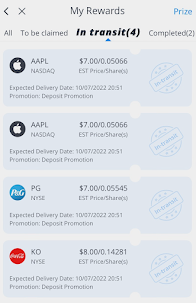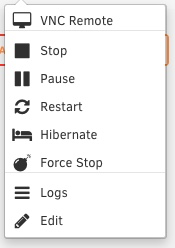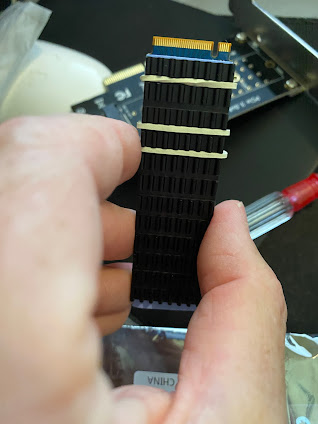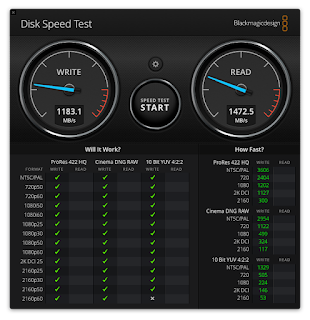Add your feed to SetSticker.com! Promote your sites and attract more customers. It costs only 100 EUROS per YEAR.
Pleasant surprises on every page! Discover new articles, displayed randomly throughout the site. Interesting content, always a click away
Clever and potentially profitable
Fitness, Food, Flying, Funny Stuff, Technical Support, Acting, Writing. Personal Blog of Robert Bullock, semi-professional bon-vivant.19 Feb 2025, 10:47 pm
Amazing. You can still install a Brother HL-1440 driver on Windows 11.
Just printed this on a Windows 11 machine using a 2006 dated driver. It WILL install from Microsoft!
There's nothing 'hacky' etc..just using regular Windows dialogs.
Steps:
Open Device Manager
Select any device type.
Under "Action" at the top, select Legacy Device.
Device Type Printer (scroll down).
Then "Windows Update"
It will load a list of manufacturers...takes a while just let it go.
Then select Brother then select HL-1440
Here's a short video. Between that and the text should be easy to follow how to do it. Comment on vid if help needed.
https://youtu.be/5BEpXe5jamQ?si=C1So8SgiRQT-VR9S
Brokerage Referral Links 27 Jan 2025, 5:05 pm
This is a list so I can easily refer people to this page of ...uh..referrals. Inception, anyone?
Order of preference as of 27 Jan 2025.
Here's what I recommend in a one page spreadsheet that you RESEARCH and buy.
FOR ENTERTAINMENT only! (Legally not investment advice.)
BUT this is what I own a LOT of along with family and friends.
https://docs.google.com/spreadsheets/d/1ufs7Geiksx9fAZ-1khXw8qFPuHjxr-lHJ5yOoWPubWw/edit?usp=sharing
Brokerages who pay you to sign up: (no monthly fees AFAIK, comment if you see otherwise.) Anyone who charges monthly fees gets deleted from this list. Don't pay them. Too many good free ones.
Robinhood
Always has a small cash or stock bonus for no deposit, just link your bank account. Super super easy. $5 free right now.
https://share.robinhood.com/robertb4367
Webull
https://act.webull.com/nt/vDLeYglLNLGq/4xe/inviteUs/recommend_1555_A_push
The promos change but they are almost always the best bang for the buck. Click the link to see. Right now, ANY deposit gets you two to five times the amount you get for just opening.
Friend of mine got these bonuses. She got 6 total rewards.
Plynk
$10 signup bonus. https://plynkinvest.app.link/tr6kM0BJoFb
Not extensive selection but major brands are all here like Visa, Starbucks, etc etc.
IBKR Interactive Brokers
Super low margin rates if you ever want to borrow against your stock.
https://ibkr.com/referral/robert467
TastyWorks Referral Code Cash bonuses, changes from time to time. THE platform for options trading.
https://start.tastyworks.com/#/login?referralCode=HMCP8WTJ3Q
ETrade
https://refer.etrade.net/robblogg
$100k IRA transfer worth $300. This is pretty solid overall and you can easily open savings/checking alongside and those are also free.
Tradeup/Marsco
https://tradeup.marsco.com/activity/forapp/invite/?lang=en_US&skin=0&invite=5E0IQP#/
Firstrade
https://share.firstrade.com/RobertXYYW
Deposit $100 I think for max.
Public (stock)
https://share.public.com/RealActorRob
Just open.
MooMoo
TBD. So far it's a decent bonus: 5 total stocks if you deposit $100. The interface is busy and there are a lot of buttons features etc. and it's not intuitive for a trade...you have to set almost every option to place one such as 'Buy', amount, etc. Chats and badges are neat. Referral codes expire so I don't have one here. If you need one, DM me via anything on http://linktr.ee/RealActorRob
It's free money. :)
Cheapest Verizon Cell Plan (and other cheap Cellphone Plans) 7 Jan 2025, 7:53 pm
Update 12 Jan 2024:
Right now they have plans as low as $5/month. The $75 a month is probably a much better value at $1.25 more per month.
http://mymobilex.com has the cheapest overall Verizon plan I could find. It is not the best DEAL but for me it's an emergency backup for when I travel and T-Mobile doesn't have a signal. Under $7 a month total. You can add extra minutes and data if needed instantly.
Something to note: the MobileX data rolls over so if you don't ever use it, you could build up a large bank but Infimobile $75 a year is about the same price.
I didn't know this but most phones can have 2 active phone numbers easily in the US. That's long been a European thing but the reasonably new iPhones can have two eSIMS (electronic not physical) and the slightly older ones still can do both. (Mini 13 here).
The cheapest combo is probably T-Mobile for main use and Verizon absolute minimum for a backup.
Here's some links.
https://www.bestphoneplans.net/news/best-cell-phone-plans
https://airtable.com/appQ7TstG5Wn17FjY/shrraH105YVJQF2Yr/tblE1phJr6I27XBGE/viwJOh8hODbaFjcMZ
And one more to be added when I can find it lol. It was sortable so make a comment if you know what I mean.
Apple A1277 USB 2.0 Ethernet 100mbit Driver 15 Mar 2024, 3:14 pm
Update: My Hardware ID says USB\VID_05AC&PID_1402&REV_0001
and
USB\VID_05AC&PID_1402
Old info:
-------
It's here:
https://www.asix.com.tw/en/support/download
There's even a Windows 11 driver. An old Linux driver, Mac OS driver, etc etc.
Windows 11 64-bit Driver
For x64 CPU platform, HLK certifiedVersion
3.22.0.0Release Date
2022-02-08File Size
70.4 KB KBWindows 11 64-bit HLK/WHCK drivers setup program
For x64 CPU platform, HLK certifiedVersion
1.0.0.0Release Date
2023-05-19File Size
8.5 MB KBWindows 10 32-bit Driver
For x86 CPU platform, HLK certifiedVersion
3.20.3.0Release Date
2020-07-13File Size
62.7 KB KBWindows 10 64-bit Driver
For x64 CPU platform, HLK certifiedVersion
3.20.3.0Release Date
2020-07-13File Size
70.4 KB KB
SSH into an Unraid VM How-To 16 Dec 2023, 8:22 pm
I don't recall installing anything special on the VM.
How I did it:
VNC into the VM. Usually it's port 5090 or 5091 but the Unraid VM tab shows.
Once logged in, issue the command 'ip -a' and it will show an address in your private range.
So if your server were on 192.168.1.30, your VM address might be something like inet 192.168.1.204
in the output from 'ip a'.
Open a terminal and type ssh username@192.168.1.204 (where username is your username on the VM) and log in.
Did this help? Send me some Ethereum Classic. :)
0x9ee58b4977cb2701466ea1371d632086cea57fe0
or this QR code:
Asus E203: It doesn't suck for $20 20 Aug 2023, 8:06 pm
Bit of a placeholder.
Don't laugh, I got it for $20.
2gb RAM/32GB EMMC. It's going to be my 'live in my car' mostly machine.
Tips:
Turn on memory compression https://www.elevenforum.com/t/enable-or-disable-memory-compression-in-windows-10-and-windows-11.3555/
Turn off CPU power management
Make sure 64GB is allocated to GPU in Bios
Trackpad wonky: reset EC chip https://www.asus.com/support/FAQ/1050239/
Turn off all visual effects in Windows
Make sure both CPU cores are enabled in Windows (boot options)
Uninstall unused windows programs and features and disable services you don't need.
Set new files/downloads/etc to be created on SD.
disable system restore points (just make a bacup on a thumb drive..usb 3 is fast and this is a 32GB emmc
uninstall MS Office.
Results:
This will play YouTube videos at 1080p60 and not drop frames or max cpu. Display is only x766 but to me it looks a little better than 720p
Have 3.67GB free on the emmc so far.
Lost Password in an Unraid Ubuntu VM: How to reset it 8 Nov 2022, 6:46 pm
YMMV. Research thoroughly to make sure this is correct as all info is on the internet.
Right click the VM on the 'VMS' tab on the Unraid web gui.
https://wiki.ubuntu.com/RecoveryMode
now type 'exit' and select 'resume' from the menu.
Give me a follow and some views at http://youtube.com/rcbullock
Leave a comment below if you have issues/questions.
Schwinn Axum Parts and Notes: Upgrades, tools, measurements, etc. 1 Nov 2022, 8:36 pm
First, Schwinn has been super easy for warranty. They will send you parts at the drop of a hat.
Wear items like tires etc. are also covered by a 30 day warranty. I had a pinhole in a tube and they sent me a new one no questions asked. I patched it successfully, so, free backup tube.
Send me a new bottom bracket because the bearing in it is trash, IMHO, and it started making noise. The retaining hooks for the bearing stretch out and let the bearing balls move more.
I got the Shimano sealed replacement for it and now it's super smooth. The stock one also isn't sealed. Just get this for about $17 on Amazon:
Amazon Proceeds go to pet rescues.
Let Me Stick This Some Place 3 Aug 2022, 8:06 pm
I spent 22 years in the military as officer and enlisted. This book is not about Navy Seals. But I did complete the Navy's Aviation Preflight Indoc, and of course their water survival curse (I mean course), Air Force Land/Water survival course, Army Basic, Air Force OTS, and USAF Nav school etc. etc.
I'll have to pull out the DD-214.
backblaze.bzpkg was not removed during uninstall 25 Jun 2022, 7:44 pm
If this helps, gimme a like or subscribe on any of my YouTube videos at http://youtube.com/rcbullock
My computer got the 'Safety Freeze' issue because I had copied my drive over from my old Mac Pro and I booted it up to erase it.
So backblaze (rightfully) freezes the data because it sees the same computer name/drive name/whatever.
Here's the fix on that:
https://help.backblaze.com/hc/en-us/articles/217666178
But in my case, I got a message about backblaze.bzpkg not being removed.
Simple fix: just download the .dmg from the help article above and run the uninstaller from there vs. from the icon on the menu bar.
What bugs me: seems like there should be a simple way to say 'resume backups' in this case.
NVME drive: cheap heat sink for 2230 size 14 Jun 2022, 10:54 pm
Using this Ebay link gets you what I bought and I earn a small commission.
Disclaimer: don't do this. There, does that cover it enough? :) But you're gonna, probably.
You could cut it and drill it but it's not nescessary. I used the screws that came with my PCIe adapter.
This dropped temps about 25 degrees! Massive improvement, partially because this thing is huge compared to the 2230.
The screw is held in place by the tension of the rubber bands and the stickiness of the pad so you can used a small pair of pilers or your fingers to get the brass 'nut' that typically comes with the PCIe to tighten more.
If you're paranoid, perhaps a small dot of hot glue on the 'nut' once it's installed.
If you're paranoid about the rubber bands, then drill through the whole (hole?) thing etc to hold the heatsink via the screw.
Don't drill important stuff nor around any important stuff. Metal shavings bad.
Making Ends Meet: Advice for Poor People, and Frugal People. (I do much or of this stuff!) 4 Jun 2022, 10:50 pm
I probably don't need to operate at this level of cheapness/frugality but once you start doing a few things, you built the habits and it's not a big deal.
First, here's some YouTube material and I answer almost EVERY comment.
https://youtube.com/playlist?list=PLHfnZVroL1-WNlfCEC09jdPlf6GYUu50e
People are going to comment that much of this advice is just a few cents or dollars here and there.
True, but you can take those tiny gains, and put a few dollars a week or month into stocks that pay dividends in whatever business you like: oil, energy, gambling, real estate, options (you can buy stocks and the company does the work selling options), for as little as $1 at a time.
Over time, this is a nice little income (your dollars make dollars) AND you can borrow against the value of the stock if you need a short term loan til the next payday once you reach $2000.
I wouldn't invest any money I might need quickly. So, if it's $1, then it's $1 that you can put away for a long while.
$2000 is not that much, especially if you can be smart.
First, pick a brokerage here for free. Some will give you free stock for just opening, some will give free stock for a small ($20 lets say) deposit, and it scales up from there. One gives you $200 for depositing $2000. (You could get a credit card advance for that, with one of those 3% offers, since you make 10%. Pocket the difference.)
Read the terms as some require you keep the money there for a while. But you could easily buy $200 in stock in the last example, keep the $2000 in cash in the account then when the time is met, withdraw the cash and pay off the credit card. Or, put it in a savings account after that or whatever. You pay a $60-$80 fee but you make $200.
IMHO, a brokerage account worth $2000 so you can apply for margin (mainly so you can borrow cash against the value of your stock) and use it as another bank account. You can even pay your credit card out of your brokerage in most cases.
Example: Credit card's due, but you don't have the cash for a few days. No problem! Your stocks are worth $2000, in most cases the broker will let you spend $1000. Pay the card, put the money back when you get your paycheck.
Moving on.
The first concept I want to talk about is: delay your gratification. Rich people buy luxuries last, poor people buy luxuries first.
What is a luxury? IMHO, anything you don't NEED. (Or plan to make or save money, etc. such as buying an electric lawn mower and stop paying someone else to do it.)
Those premium beers (beer in general is not a good bargain, I like cheap rum plus whatever), the Starbucks, junk food (I'm hungry) or anything you don't truly NEED.
Do you need a new TV or can you just watch on a tablet and hold it closer?
That money can go into investing.
Why do I keep pushing investing? Because your money makes money all the time. While you are asleep.
Ok, so that's our goals: building a habit of not spending money for wants, but NEEDS and using our money or credit card or whatever to make money.
Rich people don't work for their money. Their money works for them.
Frugal. Cheap.
Here's where it might be embarrassing for you. These are things I do, but many of them are also good for the environment.
I will 'embarrass' myself now. Here's a long list of tiny things I do that just save money.
1. When I get bar soap and such in a hotel, I bring it home. Wrap it in a couple of Kleenex and take it home. Makes your suitcase smell good and keeps it out of the trash. Save conditioner/shampoo small sizes and use those the next time you travel.
2. Showers. I use a lower water output (don't need full blast to wash) and you can turn off the water as you lather. Saves heating the water, saves the amount of water you use. Get wet, turn off water, lather, rinse. Good for the environment. If it's winter, leave the warm water in the tub and the heat will stay in your bathroom. Drain when cold.
3. Food. Take it home from the restaurant, freeze it if you can't eat it right away, buy the store brands, look for the 'dented box' clearance section, etc. Refill your one time use wwater bottle.
4. Save the aluminum cans. Just put them somewhere if you can and make one big trip. I also save other metals as I have storage on site.
5. Pick up those pennies you see in the parking lot.
6. Check out an app called 'CoinOut'. They pay you to take photos of almost any receipt and send it in. Just collect a small pile and do it every now and then while you watch TV.
7. Look for a store in your area that sells out of date items. Anything canned for example that's close to out of date or is just a little out of date is probably fine if the can isn't swollen.
8. Drive slower. Don't punch the gas when the light turns green, and slow down early for red lights and stop signs: coast to them if you can. Keep your tires aired up. That's cheap.
9. Pool resources. Carpool, take trips to the store together, Costco etc: buy a bunch, split it up. It's social, too.
R Mode and TeamRedMiner HiveOS settings 21 May 2022, 5:22 am
850 core clock somehow reverted me to 1400mhz.
Appears that 900 is the lowest I can set which saves about 5W in software and about the same hashrate. I presume it runs cooler too, so, saves A/C if your rig is inside.
Pic shows results, which is a nice bump on the 6700XT.
As for the 6600XT and 6600, not much benefit other than a little power savings and a little cooler running, so it's probably worth doing...but. meh.
Basically on the 6600XT you can run the core at 900mhz and get the same hash as 1100mhz, which you'd think would make bigger diff on power...it's about 2W per card from what I see.
900mhz is also the lowest that appears to work correctly on those.
Sometimes one fan will show 14% vs 34%...shrug. Bout as low as they go I'd guess.
Unraid USB boot issue, Creat a new one with same config 13 May 2022, 2:29 am
4gb stick.
Started kernel panicking with read errors on boot.
I copied over all files from 'flaky' stick for a backup and I had a backup 2 days prior as well. I keep 3-4 backups in the cloud.
formatted stick 2-3 times no issues. Full format.
FAT32, 4096 sector size. UNRAID as volume name
downloaded unraid zip. MD5 checks.
copied files over.
ran makebootable bat file as administrator.
deleted /config folder.
copied /config folder from flaky copy over to re-imaged stick. working.
Conclusion: just had a small error I guess since full formats went fine. (Not 'Quick' in Windows).
Notes for Unraid upgraders. Is your CPU using too much power? 11 May 2022, 9:42 pm
I upgraded from a Dell T310 to an R720xd.
The X3440 CPU (I upgraded from X3430 to get HT cores) uses an older driver and it doesn't allow idling on my R720xd.
In the terminal:
cat /sys/devices/system/cpu/cpufreq/policy0/scaling_driver
gives and output of "acpi-cpufreq" which is incorrect for the 2697v2 Xeon I have for example.
"Sandy Bridge and newer use the intel_pstate driver"
So, to fix.
Fluxnode Setup on R720XD Unraid 2 May 2022, 3:21 pm
Did any of these notes help?
Send me some Flux. :)
Address: t1X5WnEuz8EwLkq3s2CSD951XWwZKSVjh6a
24 July 2022
Node offline?
sudo reboot
Update benchmarks. Make sure the benchmark program is updated and they pass.
It took 25 blocks yesterday to go from 'Started' to 'Confirmed' on my Zelcore status page. Is this the new standard?
4 June 2022
I was not seeing my node assets and rewards ANYWHERE in Zelcore. Simple fix: Somehow the 'Investments' wallet had NO assets listed in it. All I had to do was add FLUX. That's a dumb default, IHMO.
Update 23 May 2022
The benchmarks haven't failed once, to all the naysayers that say the 2697v2 CPU in a VM is 'on the bubble' for pass/fail. Yeah, but it's not consumer gear and everything outside the VM isn't going to push the CPU, so the odds of it failing enough to be DOS are slim.
Plenty of RAM/CPU/disk speed here.
First rewards about 5 FLUX for Cumulus.
Update May 10 2022:
Got my 2697v2 in and it just performs well enough to pass at lowest EPS of 61.xx to 63.xx
It might be worth considering a lower core count CPU with higher clocks. This is stock clock so I might look into a little bit of an overclock around 5% or so just for some buffer.
I had to reinitialize the node using the script and re-download the bootstrap file.
For some reason if it's too 'stale' (hadn't been online for about 10 days) then this might be necessary.
The setup guide mentions port 53 and some port. You don't appear to need them, just these ranges. Apparently U-Verse TV also uses 53 and whatever the setup guide on Medium said.
Flux Node setup notes 29 Apr 2022.
This is very ugly formatting and it's just notes, really, now.
If any of this helps, you can send me Flux at t1Qxm2xUsyeqShKemb5Q4tYUnduWKoQpzeG
Help me get that node level up. :)
Machine: Dell R720xd with single CPU.
Before you read any further, the E5-2630 0 Xeon will not pass the benchmark for even a Cumulus Node.
Never ever.
It would have to be 20% faster than what I am benching it at. Around 51 EPS and it needs 60 Events per core for these node specs:
You're going to need a fiar amount of capital to run anything higher than a Cumulus node anway.
E5 2690 V2 seems to be the choice for R720XD as it is a little cheaper, uses a little less power, but the cores are clocked over 10% higher than the 12 core 2697. Real world, single core perf seems to be the choice as many people also put these in the 2013 Mac Pros (got one) for the same reason: single core perf is the most visible diff in most usage.
2697 V2 Might also be a good choice. It turbos almost as high on single core and has a 20% larger cache.
$70 on Ebay and that's adding a 1 yr Squaretrade warranty: https://ebay.us/h9JAOj
NVME drive holding the VM disk image. Nothing special.
The video and Medium post are pretty good but the script now asks for "FluxNode Identity Key"
Here's my sysbench output:
sysbench --test=cpu --threads=1 --cpu-max-prime=60000 --time=20 run
WARNING: the --test option is deprecated. You can pass a script name or path on the command line without any options.
sysbench 1.0.18 (using system LuaJIT 2.1.0-beta3)
Running the test with following options:
Number of threads: 1
Initializing random number generator from current time
Prime numbers limit: 60000
Initializing worker threads...
Threads started!
CPU speed:
events per second: 48.89
General statistics:
total time: 20.0022s
total number of events: 978
Latency (ms):
min: 18.47
avg: 20.42
max: 46.10
95th percentile: 24.83
sum: 19969.16
Threads fairness:
events (avg/stddev): 978.0000/0.00
execution time (avg/stddev): 19.9692/0.00
Restart benchmarks:
fluxbench-cli restartnodebenchmarks
UPDATE: 8 Nov 2022 Benchmark 3.5.0 is out and I got 67 EPS, so about 12% more than req'd which is comfortable-ish. Sometimes it has to rerun a bench.
The IP of your VM under Unraid will be different than the server IP. So, to access the flux node dashboard it will be 192.168.1.xxx: 16126 where xxx is the IP of your VM. I forgot this. Duh.
Notes:
--probably have to pass ports to the VM machine duh
--how to make sure vm gets allocated the same IP
DISK Benchmarking.
dd if=/dev/zero of=sb-io-test bs=64k count=16k conv=fdatasync; rm -rf sb-io-test
Above command will show you disk speed. My NVME where the VM disk is located gets 350-370mb/s. Enough for almost the largest node level.
Disk size is ony 100GB but you allocated more? This is normal for Ubuntu...dunno why...
See:
$ df -Th
Filesystem Type Size Used Avail Use% Mounted on
udev devtmpfs 3.9G 0 3.9G 0% /dev
tmpfs tmpfs 796M 1.2M 795M 1% /run
/dev/mapper/ubuntu--vg-ubuntu--lv ext4 98G 28G 66G 30% /
tmpfs tmpfs 3.9G 0 3.9G 0% /dev/shm
tmpfs tmpfs 5.0M 0 5.0M 0% /run/lock
tmpfs tmpfs 3.9G 0 3.9G 0% /sys/fs/cgroup
/dev/loop0 squashfs 62M 62M 0 100% /snap/core20/1405
/dev/loop1 squashfs 62M 62M 0 100% /snap/core20/1434
/dev/loop2 squashfs 68M 68M 0 100% /snap/lxd/21835
/dev/loop3 squashfs 68M 68M 0 100% /snap/lxd/22753
/dev/loop4 squashfs 44M 44M 0 100% /snap/snapd/15177
/dev/loop5 squashfs 45M 45M 0 100% /snap/snapd/15534
/dev/vda2 ext4 1.5G 213M 1.2G 16% /boot
tmpfs tmpfs 796M 0 796M 0% /run/user/1001
Here's how to resize:
:~$ sudo lvextend -l +100%FREE /dev/mapper/ubuntu--vg-ubuntu--lv
Size of logical volume ubuntu-vg/ubuntu-lv changed from 100.00 GiB (25600 extents) to <254.50 GiB (65151 extents).
Logical volume ubuntu-vg/ubuntu-lv successfully resized.
:~$ sudo resize2fs /dev/mapper/ubuntu--vg-ubuntu--lv
resize2fs 1.45.5 (07-Jan-2020)
Filesystem at /dev/mapper/ubuntu--vg-ubuntu--lv is mounted on /; on-line resizing required
old_desc_blocks = 13, new_desc_blocks = 32
The filesystem on /dev/mapper/ubuntu--vg-ubuntu--lv is now 66714624 (4k) blocks long.
List of Commands for Flux nodes that might be useful to have.
▶ COMMANDS TO MANAGE FLUX DAEMON.
📌 Start Flux daemon: sudo systemctl start zelcash
📌 Stop Flux daemon: sudo systemctl stop zelcash
📌 Help list: flux-cli help
▶ COMMANDS TO MANAGE BENCHMARK.
📌 Get info: fluxbench-cli getinfo
📌 Check benchmark: fluxbench-cli getbenchmarks
📌 Restart benchmark: fluxbench-cli restartnodebenchmarks
📌 Stop benchmark: fluxbench-cli stop
📌 Start benchmark: sudo systemctl restart zelcash
▶ COMMANDS TO MANAGE FLUX.
📌 Summary info: pm2 info flux
📌 Logs in real time: pm2 monit
📌 Stop Flux: pm2 stop flux
📌 Start Flux: pm2 start flux
▶ COMMANDS TO MANAGE WATCHDOG.
📌 Stop watchdog: pm2 stop watchdog
📌 Start watchdog: pm2 start watchdog --watch
📌 Restart watchdog: pm2 reload watchdog --watch
📌 Error logs: ~/watchdog/watchdog_error.log
📌 Logs in real time: pm2 monit
📌 IMPORTANT: After installation check 'pm2 list' if not work, type 'source /home/xxxxx/.bashrc'
📌 To access your frontend to Flux enter this in as your url: xxx.xx.xx.x:16126
This script for configs/tests.
bash -i <(curl -s https://raw.githubusercontent.com/RunOnFlux/fluxnode-multitool/master/multitoolbox.sh)
BTC-S37 Power supplies: DON'T use more than 1. This person melted part of their board. 9 Apr 2022, 5:43 pm
From my Youtube video at https://youtu.be/M-_mJLptBXw
"psu 2 got very very hot and riser melted smoke! "
This question comes up so often I reproduced it here.
It's a BAD IDEA to use two power supplies on the boards where the power connectors are all tied together. Just don't do it. The only way would be to use a power balancing circuit but then monetarily it isn't worth it.
Read thru for my recommendation. Is 2400 watts enough? I got you.
Little Snitch Mini Review: Three Times A Liar 25 Feb 2022, 4:43 pm
Update 2: After reboot, all files are NOT cleared:
Issuing sudo kextcache --clear-staging appears to work. /Library/StagedExtensions/ is now empty.
Update: SOMETHING goes on behind the scenes, as:
systemextensionsctl list
in a terminal window gives:
Little Snitch Network Extension [terminated waiting to uninstall on reboot]
I tried it out, and then went to uninstall it.
There is NO UNINSTALLER.
Their web page lies THREE TIMES: https://help.obdev.at/littlesnitch4/ref-uninstall
1. There is no uninstaller in the 5.3.2 DMG that you can download.
2. There is no uninstaller at /Library/Little Snitch/Little Snitch Uninstaller.app
3. Dragging the app to the garbage DOES NOT start an uninstaller.
There IS a menu option in the app to uninstall. It does NOTHING but show you the app.
Further, dragging it to the garbage leaves TONS of stuff on your drive:
AppCleaner deleted a lot but EasyFind still found all these files:
You wanna buy this? I don't.
Mac Windowserver Timeout: Some Ideas 16 Feb 2022, 5:44 pm
Summary as of 19 Apr 2022:
So far, using the 'Amphetamine' app to never let the computer sleep by having Amphetamine move the cursor seems to work best. I have the computer / disk / screen never sleep in settings as well.
I manually sleep it via suspend to disk as outlined below.
First, I don't have a cure. But I'm trying some ideas. My system is a Mac Pro 2013 model (made in 2016) with 64GB of RAM (had 16GB but same issues), 3.67ghz 4 core, 1TB Apple SSD, and the D300 CPUs.
I upgraded from 16GB of RAM to 64GB of RAM, no change. Some reported high RAM use by some apps might have been an issue.
SMC and NVRAM resets haven't helped.
Note: live streaming and having lots of tabs and apps open might have been a factor.
Here's an idea if you still want "sleep".
https://computers.tutsplus.com/tutorials/how-to-hibernate-a-mac--cms-23235
I set it to '25' which will suspend to disk and take a little longet to wake. Only issue was it told me I hadn't ejected a disk properly.
Planned: Upgrade from Big Sur to Monterey. *Completed. Scroll down for Post-Monterey notes.
I turned off my second desktop in Mission Control. I have 3 monitors so I don't need that. That should reduce the load on WindowServer. It APPEARS to have cut my CPU us in half. Which makes sense kinda. One 'space' vs two even though the second one was empty.
So far, at firxt glance, this is the largest visible difference from chages I've made.
Idea: wonder if I upgraded from my quad core to a 10 or 12 core would help the issue. CPU would have more overhead.
Idea: I put the Top left output as Thunderbolt so that's the first type of Display I presume the hardware sees vs. a legacy.
Note: I noticed System Report says Auto Brightness is enabled but of course that's impossible for these displays/machine. Can't adjust in settings.
25 Feb 2022:
---I just tried these 3 in succession and rebooted---
sudo kextcache -i /
sudo kextcache -u /sudo kextcache -system-caches-------
I turned off all the accessibility features in preferences. Just a thought.
I turned off all the sleep functions related to display.
I was trying to speed up Chrome Browser rendering by forcing GPU rendering but still got the issue.
Here's how to check that. I have it off now.
I was getting a lot of wakeups in the log for Google Chrome Help Renderer:
Wakeups: 45001 wakeups over the last 208 seconds (216 wakeups per second average), exceeding limit of 150 wakeups per second over 300 seconds
WindowServer was issuing something similar:
Wakeups: 45001 wakeups over the last 276 seconds (163 wakeups per second average), exceeding limit of 150 wakeups per second over 300 seconds
This was an all at once install from Mojave that was current as of 27 Feb 2022 on top of that OS.
Here's some Random info on the D300s under Monterey 12.2.1.
This is the GPU with connected displays. Slot-1 is the 'only for compute tasks' GPU. Slot 1 has VBIOS 113-C4012PA-012 but the ROM revision is the same. A slot, as it were, I suppose hence the 'A' vs. B.
---
Chipset Model: AMD FirePro D300
Type: GPU
Bus: PCIe
Slot: Slot-2
PCIe Lane Width: x16
VRAM (Total): 2 GB
Vendor: AMD (0x1002)
Device ID: 0x6810
Revision ID: 0x0000
ROM Revision: 113-C4012F-687
VBIOS Version: 113-C4012PB-012
EFI Driver Version: 01.0D.687
Automatic Graphics Switching: Supported
gMux Version: 4.0.11 [3.2.8]
Metal Family: Supported, Metal GPUFamily macOS 2
----
Windowserver CPU use seems down somewhere. Chrome is what sucks up a ton of it because I have tons of tabs open. Watching it now seems to have it around 21-27% but the suck part: just moving the mouse around makes it increase noticeably.
Actors: Sometimes it literally IS about just showing up. 10 Jan 2022, 8:00 pm
A little backstory:
I've done work with this local production company in the past, and while it's a small shop, it's always FUN and includes a paycheck and a nice lunch. (We've all seen the 'UNPAID' roles on certain sites. LOL.)
So when I saw a post that they needed a background actor, I put in for it because it's always been a good time. This is the 3rd project I've worked on for them.
I've done nationally airing commercials and TV shows, but I don't consider this role 'beneath me' because who knows? Maybe someday it will be an Easter egg for someone to spot me. And if I think it's fun, I'll consider pretty much anything.
I'll stretch my acting muscles any way I can and any experience IMHO is good experience. This turned out to be even more than that.
I'm just supposed to be 'warehouse worker'.
Until I show up. Hint hint.
We all sit down. About 1 minute into the conversation, the head guy (he wears several hats and signs the checks), turns to me and says "Hey Rob, we don't have a 'Jason', do you want to handle that?"
I say "no problem" and get a copy of the script.
The conversation content also included something about 'people not showing up', and 'it's always the morning of' when they no show you.
IMHO, this would be, I imagine, the #1 way to tick off a director/producer/etc. It's a small industry, so don't do that.
I don't know who all didn't show up, but it sounds like more than one person.
This is also not the first time I've heard this. I've heard it on multiple sets. Perhaps it's my military/airline captain/engineer background but I do NOT get this concept.
Anyway, what happens is this:
FIX : Machinaris Not Syncing 8 Jan 2022, 7:31 pm
Short but sweet post:
Fastest way I have found is to go to the Connections tab on the right on the web GUI and add these in the 'Add Connection' box and click 'Add Connection' of course after that.
introducer-va.chia.net:8444
introducer-or.chia.net:8444
These are chia.net sites so they're official. These are the east and west USA introducers but you can Google for chia.net introducers if you need other locations.
Mac Pro 2013: Only two displays working 17 Dec 2021, 1:52 am
Another weird one:
https://support.apple.com/en-us/HT202801
"You can connect up to six of the following properly-configured displays to your Mac Pro (Late 2013).
- Six Apple Thunderbolt Displays (27-inch), Apple LED Cinema Displays (27-inch), or third-party Mini DisplayPort displays.
- Three 4K displays: two connected via Mini DisplayPort and one connected via HDMI.
- One 4K Ultra HD TV or 4K display using HDMI and four Apple Thunderbolt Displays (27-inch), Apple LED Cinema Displays (27-inch), or third-party Mini DisplayPort displays.
- Two HDMI (HD or 4K) devices: one connected via HDMI and one connected via Mini DisplayPort with an HDMI adapter.
- Six DVI displays. This configuration requires an active DVI adapter. "
Big Sur: Show more Monitor Resolutions 17 Dec 2021, 1:10 am
Go to Monitors.
Hold down Option key.
Click "Scaled".
If you see a short list, keep holding down the key and click Scaled again.
Weird. Yup, even tho it's selected, holding Option and clicking 'Scale' appears to toggle the list of resolutions.
Big Sur Mac Pro 2013 Display Issues: No 'Detect Displays' Button in Preferences 17 Dec 2021, 12:34 am
Hold down the Option key.
Right Click on the icon in the Dock for Preferences and 'Force Quit' it.
(Yes, even though it isn't locked up.)
Hold down Option while starting System Preferences. (May not be nesc. but I did.)
In place of 'Gather Windows' when you press Option, it should now say 'Detect Displays'.
Did this help? Send me 50 cents. :) http://paypal.com/beachfitrob
Next Issue: All my Displayports work and my HDMI port works, but no third Monitor. It's not the cable, the cable works with a different monitor.
I'll let you know on that one.
EDIT: It's 'normal'. But sucks. -=> https://rcbullock.blogspot.com/2021/12/mac-pro-2013-only-two-displays-working.html
Before You Buy an NVME for Your 2013 Mac Pro 6,1 Make Sure It Really Is an Upgrade: 16 Dec 2021, 5:36 pm
This article is not sponsored but Amazon links used by you generate 4% commissions that I donate to pet rescues. It makes 8 times the money that Amazon Smile does. They are only .5%
I just bought a "new to me" 2013 Mac Pro 6,1 that was manufactured in 2016 with a 1TB drive already in it.
The Ebay Seller had several others that had 256GB drives so I assumed this one was upgraded later or something.
Turns out, it has the 1TB APPLE SSD SM1024G drive in it already. This is about as fast as you're going to get.
Results above are mine. Some ads tout "up to 1565MB/s read and 1354MB/s write" which as you can see are in the same ballpark.
Now, if you need more storage, sure, then you might get a little more speed with a current tech drive.
If you have an original drive then please download BlackMagic's Disk Speed Test (it's free) from the app store and report your speed and drive in the comments below (you can get drive model from "About This Macc-=>System Report-=>Hardware -=>Storage"
I'd be interested if the later manufactured computers had the smaller drives still but with faster speeds.
Download: https://apps.apple.com/us/app/blackmagic-disk-speed-test/id425264550?mt=12
If you're buying an NVME, you'll need a little adapter. Personally, I'd get a regular NVME drive vs. the special 'Just for Macs' drives that have a slightly different interface. OWC and other places sell these.
Also, you won't be able to do 'hand me downs' to PCs etc. that use the industry standard interface if you buy an 'Apple Only' drive.
There could some twiddling, such as if you need a firmware update for the SSD you buy (SK Hynix P31 Gold for example.)
The NVME adapter you want is a Sintech brand:
The Q&A on Amazon specifically mentions the 2013 Mac Pro and the articles I've read also mention it specifically.
Can't go wrong with a Samsung drive, most likely: https://amzn.to/3E5ryLk
To Sum:
If you're not getting the read speeds above, I'd upgrade to an NVME drive using the Sintech adapter.
But check first. If you have a later manufacure date 2013 Mac Pro 6,1 you may already have the fastest drive available.