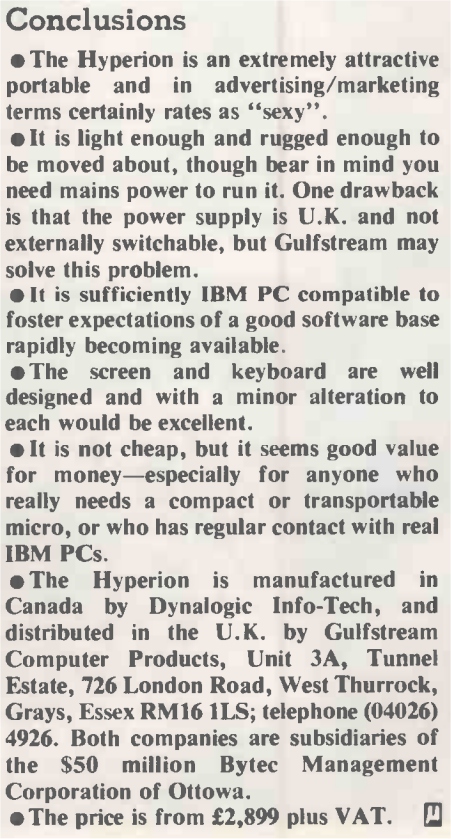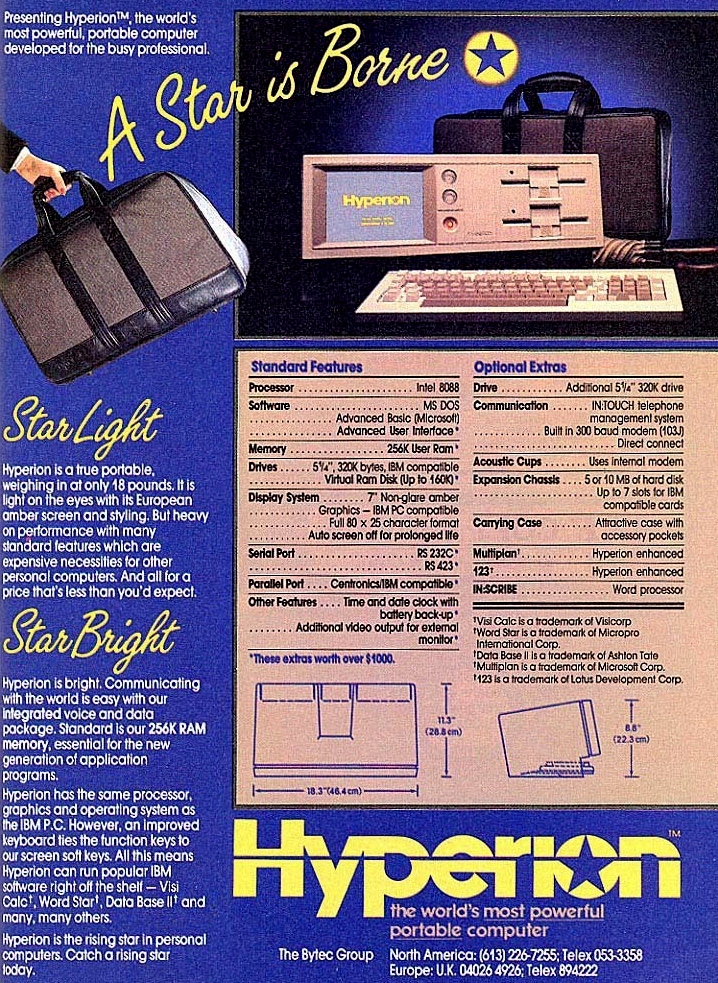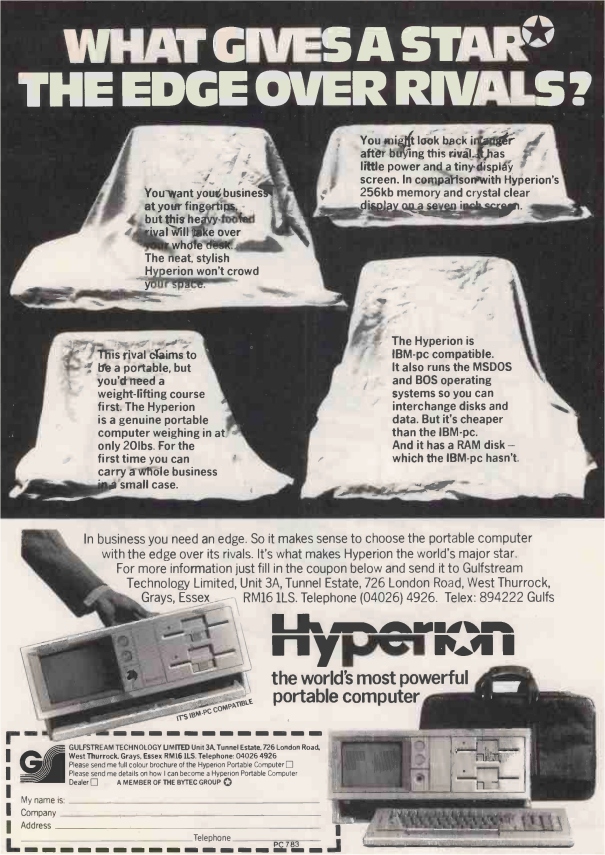Add your feed to SetSticker.com! Promote your sites and attract more customers. It costs only 100 EUROS per YEAR.
Pleasant surprises on every page! Discover new articles, displayed randomly throughout the site. Interesting content, always a click away
Dynalogic Hyperion 18 Oct 2023, 10:25 pm

The Dynalogic Hyperion portable computer was an early and innovative entry in the emerging market for luggable PCs in the early 1980s. Developed by the Canadian company Dynalogic and first unveiled at the 1982 Spring COMDEX trade show, the Hyperion beat the launch of the popular Compaq Portable by a few months to become the first IBM PC compatible portable computer available.
The Hyperion had a retail price of $4555 for the complete system including the modem. It featured an Intel 8088 16-bit CPU running at 4.77 MHz along with 256KB of RAM, comparable to typical desktop PCs of the period. For storage, it had two built-in 5.25 inch floppy disk drives with 320KB capacity each. The computer weighed about 21 pounds and measured 8.8 x 18.3 x 10 inches, making it compact enough to carry using a handle on the top. This made it one of the earliest examples of a “luggable” portable personal computer, though it still required an AC power connection to operate.
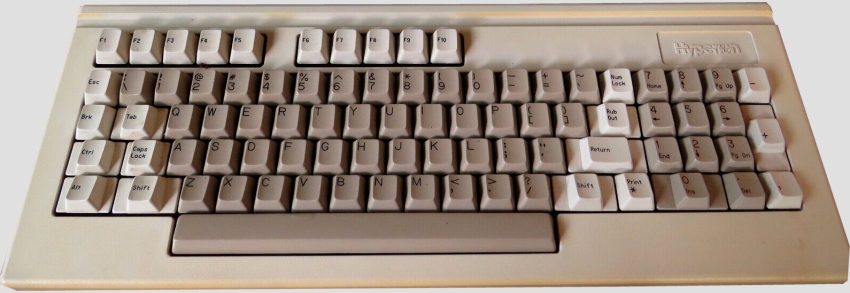
The Hyperion’s design emphasized usability with well-placed controls and an ergonomic keyboard layout. The front of the main unit features two thumbwheels for easy adjustment of the screen’s brightness and contrast levels. Status lights indicate when the power is on and the floppy disk drives are active. The outer shell is finished in an attractive cream color with a texture resembling IBM’s desktop PC models.
The detachable keyboard was more compact than the IBM PC keyboard but retained a full 83-key layout. Several keys were repositioned to improve the typing experience compared to the IBM model. For example, the backslash key was moved to the top row while the Alt key shifted to the left side. Additionally, the 10 software-programmable function keys lined up directly beneath their menu labels displayed at the bottom of the screen. This made the system’s unique menu-driven software easier to use.
While lightweight and functional, the keyboard’s tight coiled cable connection to the right side constrained usability. On smooth surfaces, the keyboard could shift sideways while typing. Placing the keyboard on one’s lap required holding it steady with the other hand. Unfortunately, the cable was hardwired without the option to detach and replace it with a different style connector. This limited the keyboard’s range and mobility despite its wireless design. The keyboard stows away underneath the main computer housing.
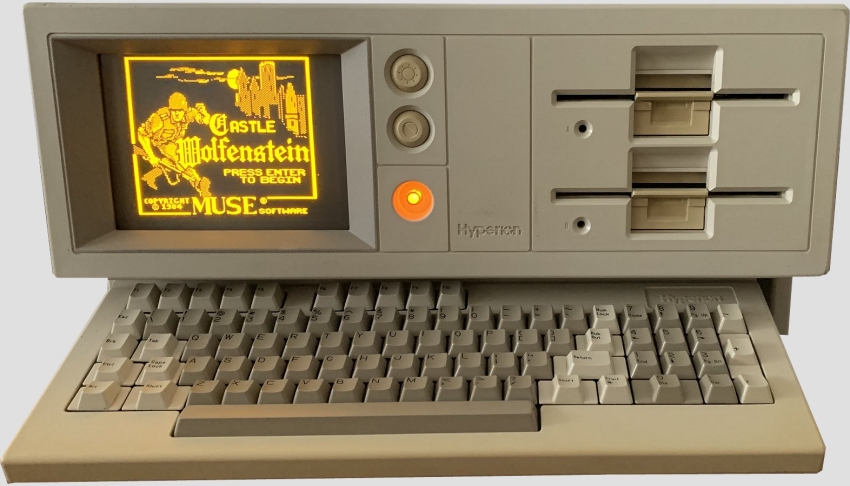
An internal 300 baud modem was also an option for dial-up communications. For display, the Hyperion had a built-in 7 inch amber CRT monitor capable of text display with 80 columns by 25 rows. It also supported CGA compatible 320×200 color graphics as well as monochrome 640×200 graphics.
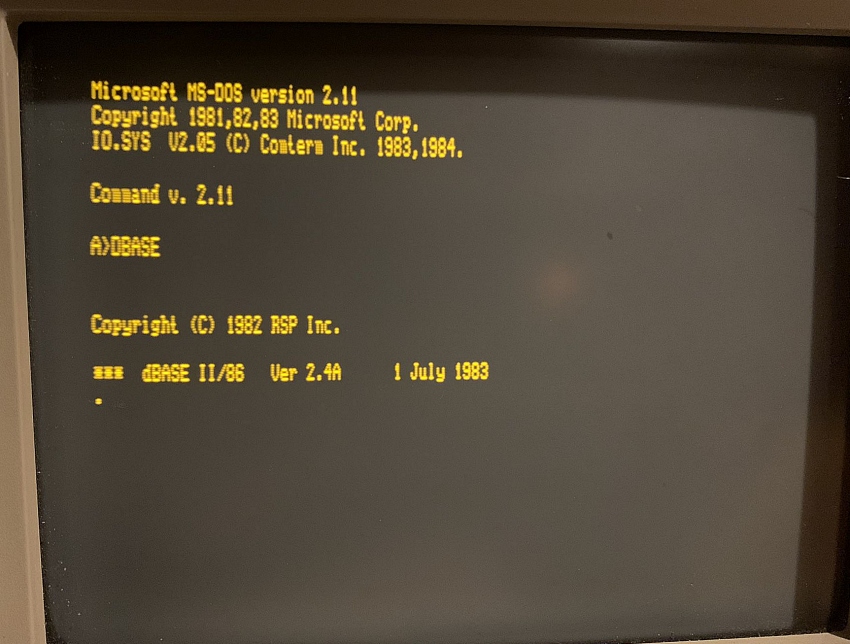
On the software side, the Hyperion ran Microsoft’s MS-DOS operating system to provide IBM PC compatibility. It also included Microsoft Multiplan and BASIC programming packages. Uniquely, it featured two custom programs for the system called InScribe and InTouch. InScribe was a text editor that made heavy use of function keys to access menus and commands. InTouch provided a suite of tools for managing file transfers and communications over the internal modem.

In terms of compatibility with the IBM PC, the Hyperion was designed to run the same software and access the same data files. However, there were some differences in the underlying hardware that caused occasional issues. For example, the video display controller and serial port interfaces used different integrated circuits. This meant some software that directly accessed the PC’s hardware would fail to run properly on the Hyperion. Still, its high degree of compatibility allowed it to run most of the popular business applications of the time.

The mains power input and all the I/O ports are on the back. They are identified with symbols and clearly numbered as
follows:
- 1 – Composite video jack for external monitor
- 2 and 3 – Direct -connect telephone jacks with built-in auto -answer Modem
- 4 – Port for connecting to an acoustic coupler if phone jacks not available
- 5 – Serial interface port
- 6 – Parallel interface port
- 7 – Expansion bus
The Hyperion’s built-in ports and connections gave it the capability to interface with a wide range of peripherals that met RS-232 and RS-423 communication standards. This included support for both synchronous and asynchronous transmissions. Through its DE9 connector, it could connect to most common printers of the era. Additionally, the Hyperion had a 50-pin female socket that carried all of the computer’s output lines. While not utilized on the base system, this versatile interface could potentially be used for external devices like hard disk drives or networking hardware that would expand the Hyperion’s capabilities. The company planned to take advantage of this socket to offer a hard drive option in the future.
Here is what Practical Computing said of the Dynalogic Hyperion after testing it in 1983:
When it debuted, the Hyperion was met with enthusiasm and seen as an impressive achievement in packing desktop PC functionality into a portable form factor. Initial orders were strong, with nearly $25 million in backorders within the first year. Its combination of power and portability made it appealing for business users who wanted access to computing on the go. Reviewers at the time praised many of the Hyperion’s features like its sharp display, capable bundled software, and well-designed keyboard.
Features:
- Intel 8088 16-bit CPU
- 256K RAM
- Two built-in 5 1/4-inch floppy disk drives, 320K each
- 8088 bus connection for future Winchester hard disk systems
- Standard keyboard (83 keys), managed by its own 8049 microprocessor and with a built-in 16 character buffer
- Seven-inch (diagonal) CRT with 80-column by 25-line display
- Built-in serial RS-232C and Centronics parallel printer interfaces Battery-backed calendar clock
- MS-DOS operating system
- 115 V ac operation
- IBM PC compatible
Software:
- Microsoft’s MS-DOS, Multiplan and Basic A
- Dynalogic’s InScribe (a system editor) and InTouch (a telecommunications manager)
- A version of UCSD Pascal.
Options and Accessories:
- Internal 300-baud modem (auto-answer, autodial)
- Winchester hard disk system.
However, the Hyperion soon faced criticism about its reliability issues, especially with its floppy disk drives. Manufacturing defects led to a number of warranty claims that hurt Dynalogic. It also suffered from documentation that was viewed as confusing and difficult to use properly. Most significantly, the release of the Compaq Portable overshadowed the Hyperion’s capabilities. The Compaq was more fully compatible with the IBM PC hardware and software, giving it an edge with business customers.

The Hyperion had a short market life of only about two years before being discontinued in 1984. While Dynalogic estimated it lost $48 million on the project, the Hyperion still holds an important place in the history of portable computing. It pioneered the “luggable” category between heavy desktop PCs and the lighter laptops that would arrive later. The Hyperion also stands out as one of the few PC innovations to emerge from Canada during the rapid growth of the personal computer industry in the 1980s. While it was overtaken by the overwhelming success of the IBM PC and Compaq compatibles, the Dynalogic Hyperion demonstrated the potential for portable computing early on.
The post Dynalogic Hyperion first appeared on Vintage Computer.
Cromemco System One CS-1 20 Apr 2020, 5:32 am
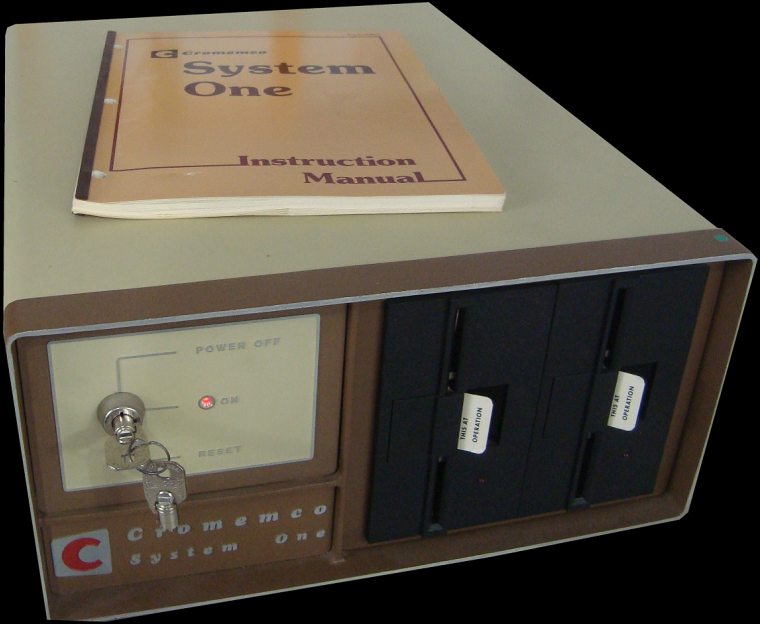
The Cromemco CS-1, or System One, computer was introduced in 1981 and the base model retailed for around $3995. Cromemco had previously released the Z-1, Z-2, and System Zero computers. The basic CS-1 is powered by a 4-Mhz Zilog Z80 CPU. It comes with an 8 slot cage so users can expand the system. There are dual quad-density 5 1/4″ floppy disks for a total of 780K of storage.

A key is required to unlock and power on the unit. The early Cromemco CS-1H has a single 5 1/4″ floppy drive as well as an internal 5″ Winchester 5 Megabyte hard drive.
By 1984 Cromemco had eight versions of the System One.
- CS-1 : Z-80 with ZPU, 64K RAM, 2 390K 5 1/4″ floppy disks, $3995.
- CS-1H : Z-80 with ZPU, 64K RAM, 21 MB hard disk, WDI-II Controller, 1 390K 5 1/4″ floppy disk, $6995.
- CS-1D5 : 68000/Z-80 with DPU, 512K RAM, 2 390K 5 1/4″ floppy disks, $5495.
- CS-1D5E : 68000/Z-80 with DPU, 512K ECC RAM, 2 390K 5 1/4″ floppy disks, $6495.
- CS-1H21D5 : 68000/Z-80 with DPU, 512K RAM, 21 MB hard disk, STDC controller, 1 390K 5 1/4″ floppy disk, $8495.
- CS-1H21D5E : 68000/Z-80 with DPU, 512K ECC RAM, 21 MB hard disk, STDC controller, 1 390K 5 1/4″ floppy disk, $9495.
- CS-1H50D5 : 68000/Z-80 with DPU, 512K RAM, 52 MB hard disk, STDC controller, 1 390K 5 1/4″ floppy disk, $9495.
- CS-1H50D5E : 68000/Z-80 with DPU, 512K ECC RAM, 52 MB hard disk, STDC controller, 1 390K 5 1/4″ floppy disk, $10495.

The S-100 bus cards are mounted horizontally in a steel box inside the back of the unit.
Here is Cromemco’s 64KZ board.
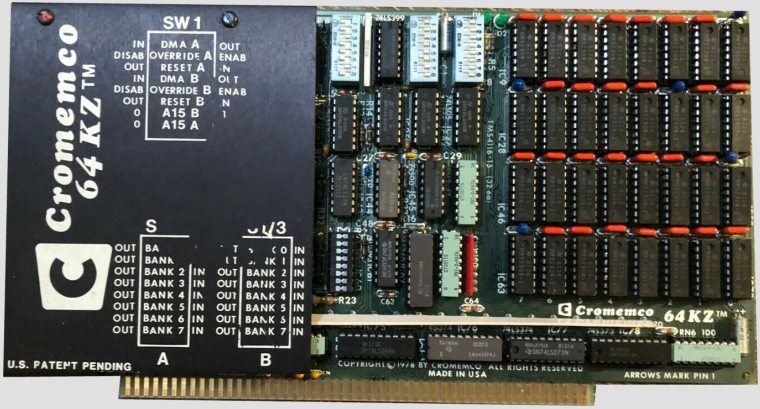
Here are the two floppy disks mounted inside the chassis.

The CS-1 has 64K of RAM which allows it to easily run Cromemco’s proprietary RDOS operating system. User’s could buy the Writemaster software to add word processing capabilities as well as database software and software to interface with a light tablet and pen.

Above is the DPU (Dual Processor Unit) board used in the CS-1D5 and up. It has both a Z80 and 68000 CPU chip! The chips are under software control so the programmer can choose which chip to use for any particular application.
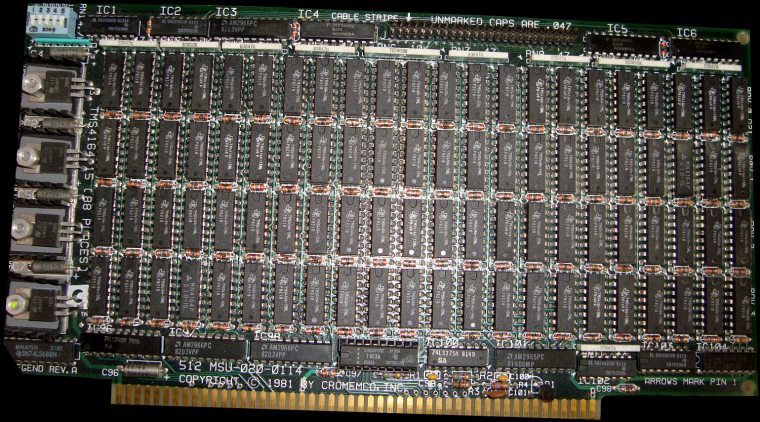
Above is the Memory Storage Unit (MSU) board. This is the 512K version.
The CS-1 can support a number of languages including Structured BASIC, FROTRAN, COBOL, C, RatFor and LISP. It is also capable of running Cromix (like Unix) for a multi-user environment.
Notably, the Cromemco CS-1 made a brief appearance in the 1984 movie Ghostbusters.

A parallel port on the back allows the CS-1 to interface with a printer. There is also a serial port for a CRT monitor.
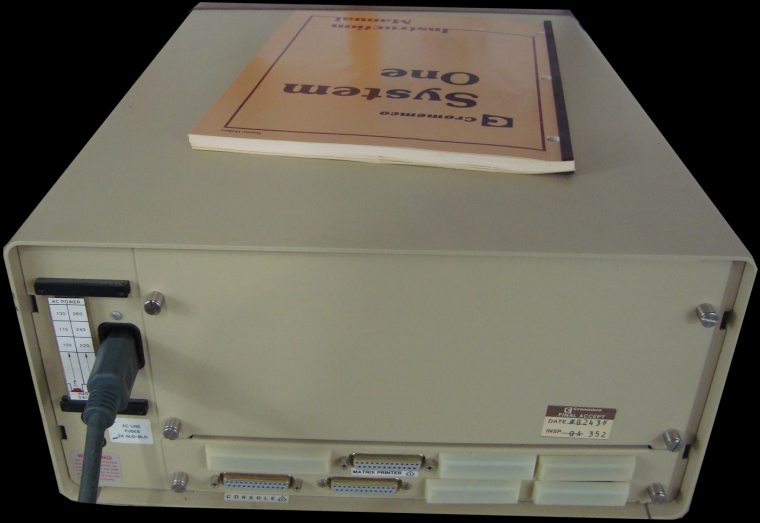
Here you can see the CS-1 with Cromemco’s high-capability terminal and printer.
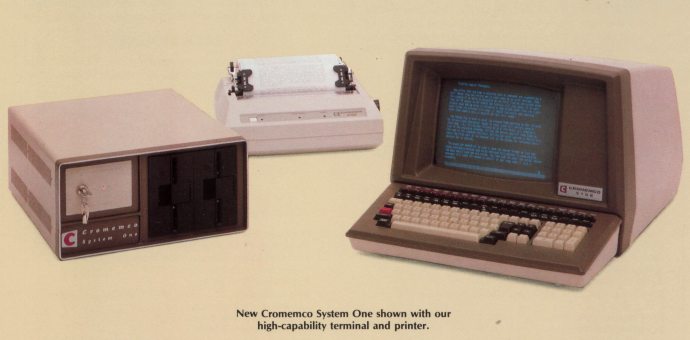
The Cromemco System One doesn’t come on the market very often. The most recent sale was for a completely untested unit without the key which sold for $1600 in February of 2020.
The post Cromemco System One CS-1 first appeared on Vintage Computer.
Kaypro 10 11 Apr 2017, 4:40 pm

For just a few dollars more than the cost of adding a separate hard drive to an existing computer you could buy the Kaypro 10. A full featured transportable computer, built by Non-Linear Systems in Solana Beach CA. The Kaypro 10 followed the Kaypro II and is similar to it and the Kaypro 4 in many ways except that it has a built in disk drive. In fact, it was one of the first computers to come standard with a built in hard drive and also eliminated the complicated procedures usually required to turn a computer on and off often associated with hard disk.
Priced at $2795 it features a built in 10 megabyte hard disk drive, a double density two sided 5 1/4″ floppy disk drive and a bunch of software. It looks a lot like the earlier Kaypro II but is heavier at 31 pounds. It’s housed in a metal cabinet with a handle on the top for carrying. When you want to use it you lay it on a table and flip two latches to release the keyboard unit and reveal the front panel of the computer. The keyboard has a basic typewriter style layout with four directional keys and a 14 key number pad on the right side.
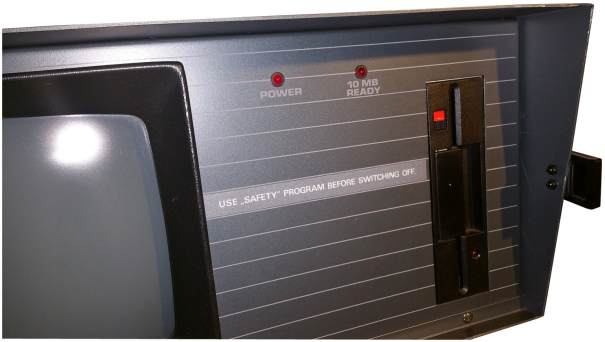
The front panel of the Kaypro 10 has a 9 inch green, monochrome, anti-glare CRT display which is 80 columns by 24 rows in text mode and 160 x 100 in graphics mode. the display is recessed which reduces the risk of screen glare. The front panel also has a power indicator lamp, a hard disk ready lamp and a half height floppy disk drive.
Below the front panel is a fold out bracket that will elevate the front of the main computer to the level of the keyboard.
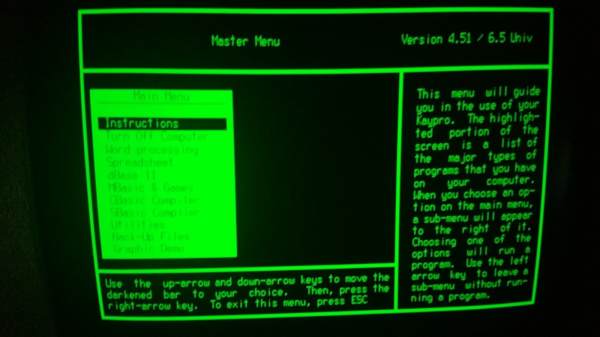
The back panel of the Kaypro 10 incorporates a power cord that can be stored on the clips mounted to the machine, the power switch, a reset switch, a brightness control and a parallel printer port with a centronics type connector. There are also two standard RS-232 I/O ports (for a modem and serial printer) and a modular telephone connector which can be used for an optional light pen. There is another modular connector for the keyboard as well.
The big features of the Kaypro 10 are its internal 10 megabyte hard drive and CP/M operating system. The drive was pre partitioned into A and B drives. When purchased new the computer came with a very extensive set of software programs pre installed on both of the drives. Yes, the same software on both the A and B drives. That way if the user accidentally erased a program they could copy it from the other drive. So, out of the total 10 megabytes available on the drive nearly 6 megabytes were already taken up by the software. A flexible but not very efficient storage system.

The 5 1/4″ floppy drive was designated as the C drive and allowed for another 390K of storage. Many users immediately copied the hard drive software onto floppies in order to free up hard disk space. One of the software programs installed on the Kaypro 10 was called SAFETY. Before shutting down the Kaypro the user would run the SAFETY program which would park the hard disk drive heads so that the drive would not get damaged when the computer was moved or jostled during transportation.
The Kaypro 10 utilizes the Z80A processor and runs at a speed of 4 MHz. It has 64K of RAM and 2 Kb of ROM.
It also came with a nice carrying bag.

In 1984 Byte magazine had this to say about the Kaypro 10:
While the Kaypro 10 is “not a technologically innovative machine … the equipment and power delivered for the price are outstanding.” They noted that the $2,795 computer “costs less than many stand-alone hard-disk drives“. They concluded that the computer was an “exceptional value for the money. It should be considered by anyone interested in hard-disk capacity or performance at an excellent price“.
Specs:
Processor: Z80A
Speed: 4 MHz
RAM: 64K
ROM: 2 kb
Storage: 1 5.25″ floppy drive, 1 10 MB hard drive (built in)
Expansion: None
Video: 80×24 text on built-in monochrome monitor
I/O: Parallel, Serial
OS Options: CP/M
Text Mode: 80 x 25
Graphic Mode: 160 x 100
Colors: built-in 9” non-glare green phosphor screen
Size / Weight 450 x 200 x 385 mm / 12.5 Kg
I/O Ports One Centronics-type parallel port, two RS232C serial ports
Price $2795
Some of the software included was:
- CP/M 80
- Perfect software suite (Perfect Writer, Perfect Calc, Perfect Filer),
- WordStar (word processor),
- dBase II (database),
- Superterm (terminal emulator)
- Two BASICs (Microsoft’s BASIC and SBASIC, which was a compiler version written by Gilbert, the head of Kaypro’s software engineering.
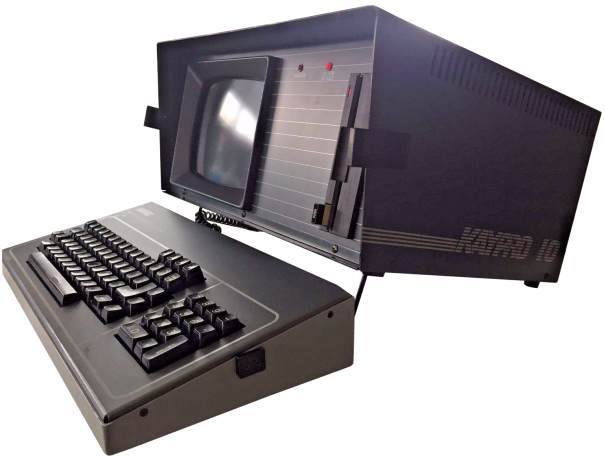
The Kaypro 10 has a place in early luggable / portable computer history. While not that difficult to find it is hard to put together a complete system with original software and boot disks. In good working condition the Kaypro 10 will sell for around $150.
The post Kaypro 10 first appeared on Vintage Computer.
Heathkit H8 8 Aug 2013, 2:22 am

As you may already know Heathkit was known for their kit projects and the Heathkit H8 was no exception. You could buy it in kit for and assemble it yourself for $379.00 or you could buy it pre-assembled for $475.00. While $379.00 may sound like a good deal you would only get the chassis and CPU card. If you wanted to run software you would need to install the H8-1 memory board with 4k of RAM but that would set you back $140 more dollars. If you wanted to use a cassette drive then you would have to install the H8-5 Serial I/O board which would cost another $110. So, you can see that in order to build a nice machine for the time it would cost a pretty penny.

The Heathkit H8 hit the market in late 1977 right about the time that most computer manufacturers were moving away from user assembled kits. It ran on the Intel 8080A chip at 2 MHz. You could install up to 64k RAM and in 1978 Heathkit introduced a dual floppy drive as well. The display was a 9 digit red LED display. The operating system was called HDOS or Heathkit DOS and it would also run CP/M. To do any real computing an H8 owner really needed a terminal. Heathkit originally produced the H9 display terminal which had 12 lines of upper case only characters. They later upgraded to the H19 terminal which could use both lower and uppercase as well as graphic characters. Heathkit introduced the H89 all in one computer a couple years later which had an integrated terminal. The H89 was also known as the Zenith Z89.

At the time of the H8’s production the S-100 was becoming the standard for most computers but Heath decided to design their own bus known as the Benton Harbor Bus. It was based upon a 50 pin connector and was actually better designed then the S-100 bus. Inside the H8 had slots for 10 expansion cards but only 8 could be used for full sized cards as the other two slots were encroached upon by the power supply so only a short expansion card would fit.
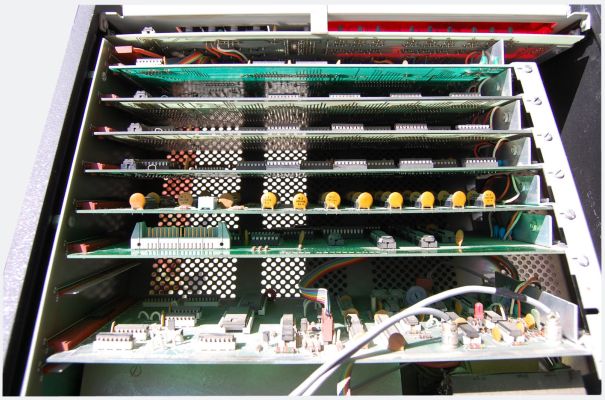
Another interesting difference between the H8 and other kits such as the IMSAI or Altair kits was that it actually had ROM. The other kits had no ROM and required a loader program to be input via toggle switches. The H8 had this preloaded into 1k ROM so that it was useable upon bootup.
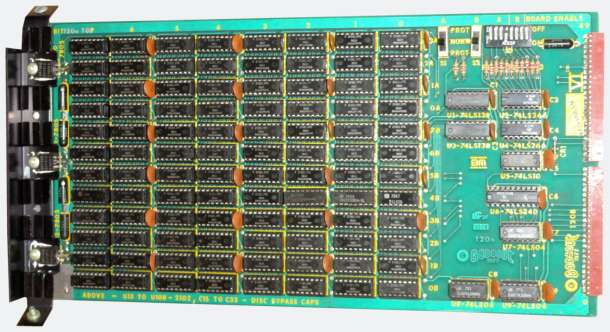
The Heathkit H8 computer is somewhat rare, especially with a lot of accessories, so prices are moving up. Most H8’s with the two standard boards (CPU and front panel) and the H8-5 Serial I/O board sell for around $250 to $300. An H8 in very good working condition with a number of expansion boards can sell for over $400.
The post Heathkit H8 first appeared on Vintage Computer.
Commodore SX-64 7 Aug 2013, 10:04 pm

This portable computer is the Commodore SX-64 and is known as the first portable with a color screen. It was released in 1984 to compete with the Osborne 1 and Compaq Portable but it didn’t do a very good job of it. Sales were poor and it was discontinued by 1986. The SX-64 used a MOS 6510 chip and ran at 1.02 MHz. It boasted 64kB RAM and 20kB ROM. It ran slower than both the Compaq Portable and Osborne 1 which didn’t help much in marketing the machine.
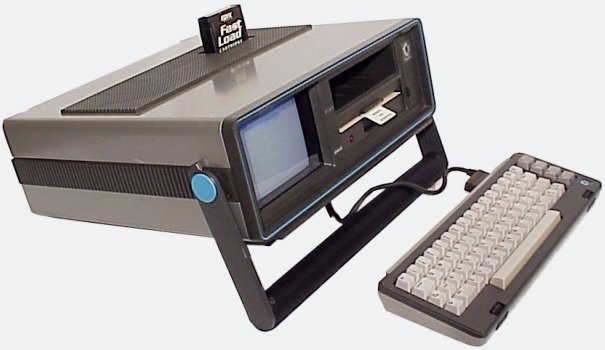
The SX-64 has a built in 5 inch screen that used blue text on a white background which was different than other Commodores that had a blue background. Commodore also got rid of the RF and cassette ports on the SX-64. They did this because the SX-64 had a built in 1541 floppy disk drive as well as the monitor so there was no need for external connectivity.
These design differences led to problems between the SX-64 and other Commodore accessories. The standard printer interface was not compatible, some C64 cartridges will not work on the SX-64, and the Commodore Ram Expansion Unit (REU) was not comaptible with ealry version of the SX-64. Later versions from serial number GA4 and on had a larger power supply and could utilize the REU.
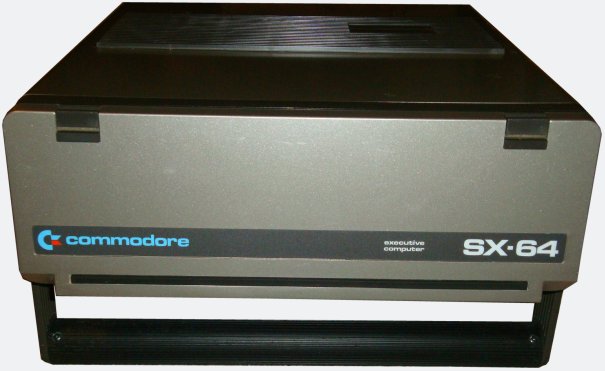
The SX-64 has a cartridge port on the top of the unit and most C64 cartridges could be used. The front of the computer detaches and on the inside of the cover is a keyboard.
Because of the slow processor speed , small screen and compatibility issues it is estimated by some that less than 10,000 SX-64’s were ever sold. This is in contrast to about 20 million C64’s being sold. Commodore had also announced the DX-64 which was better than the SX-64 so many buyers waited to buy it instead of the SX-64. Apparently they didn’t learn from Osborne’s similar mistake of announcing upgraded units before the product cycle of the previous unit had run its course.

At just over 23 pounds the SX-64 strains the definition of portable. While it does have a rugged carrying handle it does not have a built in battery so it needs to be near an outlet to be plugged in.

The Commodore SX-64 retailed for $995.00 which was fairly competitive with other portables on the market but far more expensive than the standard C64. Today they are fairly rare and sell for about $200 to $300 though very nice units have sold for $800.
The post Commodore SX-64 first appeared on Vintage Computer.
Osborne Vixen 15 Jan 2013, 1:34 am
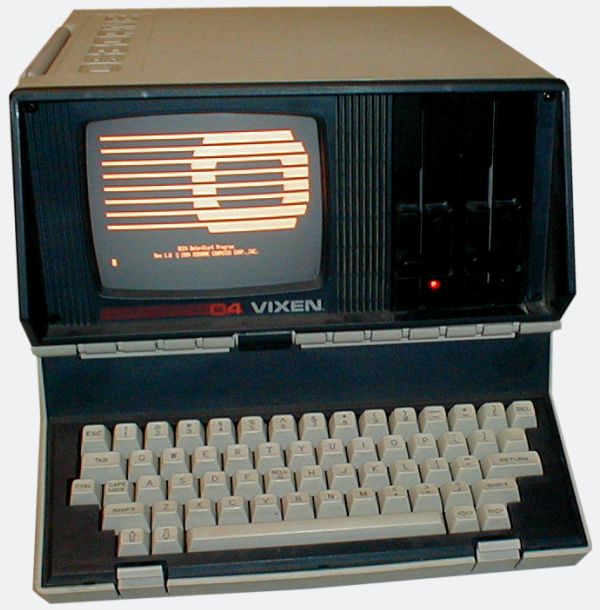
The Osborne Computer Corporation offered the Osborne Vixen computer in 1984, just as they were about to go bankrupt. This machine was not officially released by Osborne, but by a consultant named Fred Coury. It was a natural development from the earlier Osborne 1 and was also named “Osborne 4” by some. It was created as a portable computer with the fall-open keyboard exposing the screen and floppy drives. Those who say it was never offered for sale are rebuffed by those who claim to have bought one, but from another company, Worswick Industries.
Thankfully the people from Osborne Computers, or Fred Coury, had some creative design ability. The Osborne Vixen was one of those rare old computers that did not go with the flow of color. The exterior case of the machine was the same color as its counterpart; beige. But the interior of the computer was a nice forest green color, a nice departure from tradition. The Osborne Vixen was portable, but was deemed a “luggable” computer, similar to a suitcase in its design. The keyboard flopped open from the case and was not detachable. The carrying handle was on the side, similar to luggage.

The inner workings of the Osborne Vixen were close to standard for the time. The processor was a Zilog Z80 chip that ran at four megahertz. The random access memory ( RAM ) was rated at 64 kilobytes. Two 5.25 inch floppy disc drives were included. They occupied the front of the machine in a vertical position. The drives used double density discs. The screen was an amber display that could create 24 lines of information distributed in the 80 column format. It was seven inches in diameter. The whole assembly weighed 18 pounds and was rumored to be able to fit under the seat of an airplane. The size of the Osborne Vixen was 12 5/8 inches by 16 1/4 inches by 6 1/4 inches.

The operating system used by the Osborne Vixen was CP/M. This platform was a prequel to the Microsoft MS DOS operating system. It was created ten years before the Vixen came along by Gary Kildal. It is said that MS DOS was simply a clone of the CP/M operating system. The acronym stands for “Control Program for Microcomputers”. The Vixen came with a software package with word processing abilities ( Wordstar ), a spreadsheet calculator called Supercalc, a programming language called MBASIC, a graphical program called Osboard, a system utility named TurnKey, a data interchange program named MediaMaster and a game; Desolation. The Mediamaster program allowed the Vixen to connect with more than 200 computers.
The Osborne Vixen came with a price tag of $1298 dollars. An upgrade to a 10 megabyte hard disk jacked the price up to $1498 dollars. The Vixen was no match for the IBM personal computers of the day and their MS DOS platform. This made the Vixen an obsolete computer very quickly.
The post Osborne Vixen first appeared on Vintage Computer.
Osborne OCC-2 Executive 27 Dec 2012, 3:51 am
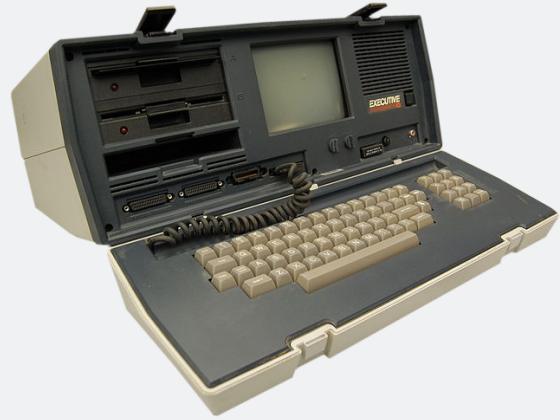
The Osborne Computer Corporation some original and successful computers. The Osborne Executive came right after their “Osborne 1” model. The Osborne Executive was the source of some improvements over the earlier model, with a larger screen, more memory, and the like. It was designed portable, but in those days that meant “luggable”, as in “luggage”. The price for the Osborne Executive was slightly above the IBM computers. It retailed at $2495.
The Osborne Executive looked like a sewing machine when it was closed. It weighed nearly 29 pounds and was 19.7 inches in width. Osborne made the display a monochrome amber display that was seven inches in diameter. There were still some people who said that was small as well. When the user opened the Osborne Executive, they found a front panel divided into four parts. On the left were the horizontally mounted floppy drives. In the middle was the monitor. On the right was the cooling fan. Under all of this were connectors, including one for the detachable keyboard. The package was uniquely colored in a bright white. Even though this was a portable computer, there was no battery included. It ran off regular house current via a built-in power supply that managed 110 or 220 volt service.

The internal workings of the Osborne Executive were a bit better than the previous model. They both used the same Zilog Z80 microprocessor. It ran at a speed of four megahertz. The random access memory ( RAM ) came in either 64 or 124 kilobytes. It could be upgraded to a maximum of 384 kilobytes. Osborne included a small amount of virtual RAM as well, sized at six kilobytes. The read-only memory was eight kilobytes in size. The floppy disk storage consisted of two half-height 5.25 inch drives. They held 195 kilobytes of information. Besides the keyboard, connections consisted of a composite video output, a monitor output, a Centronics connection, IEEE-488 connector and two RS 232c serial connectors.

The operating system was the “Control Program for Microcomputers”, more popularly known as CP/M. The platform was accompanied by a slew of software, 14 disks to be exact. Some of the included titles were Wordstar 3.3, Supercalc 1.12, Pearl ( as a file manager ), Mailmerge, Microsoft BASIC 5.22, CBasic 2 and several utilities. The Osborne Executive could read disks from many providers, such as IBM, Xerox, Cromenco and UCSD ( Pascal ).
One of the unfortunate things about the Osborne Executive was that the owners were unaware of marketing strategies. The Executive was a computer that was a bit outdated, so Osborne decided to make an announcement of a future unit that was IBM compatible. The announcement caused a chill on the sales of this particular computer which eventually caused the company to go under. The Osborne Executive came out in 1982 and the company filed for bankruptcy in September of 1983.
The post Osborne OCC-2 Executive first appeared on Vintage Computer.
RCA Cosmac VIP 21 Dec 2012, 10:06 pm

The kit computers available in the later part of the seventies, such as the RCA Cosmac VIP, were great tools for those who wanted to learn programing without having to pay a pretty penny. The RCA Cosmac VIP was one of the more expensive of the bunch. But for the extra money, the learner got a nicer board and other amenities. Read on to discover more on the RCA Cosmac VIP here in this enlightening article.
The trainer kit computers like the RCA Cosmac VIP used one common denominator, the processor. The RCA 1802 was the first microprocessor on one chip that Radio Corporation of America ever created. It was created by Joe Weisbecker and eventually made it all the way to the laboratories of NASA. The RCA 1802 was created with anti-static abilities. It was therefore chosen to be the first microprocessor in space. It was also chosen to power the RCA Cosmac VIP. The word “Cosmac” stood for “COmplementary Symmetry Monolithic Array Computer” and was of Complementary MOS architecture.

The RCA Cosmac VIP was designed to be a home hobby computer. No external keyboard was needed, the VIP had a 16 key keypad that utilized pressure sensitive ( membrane ) buttons. This differed from other trainer kits that used the same processor. They used keys that were styled after the normal keyboards that hooked up to PCs or Macs. The board itself was laid out with elegance. There were no LED numeric displays included from the factory, but they could be added later. A case could also be added later that would give needed strength if the keypad was to be used frequently.
The RCA Cosmac VIP came with its own programming language. It was called “CHIP 8” and combined together 31 easy instructions. The CHIP 8 language was similar to machine language. The two could be combined if so desired. It was also possible to develop personal interpretive languages with the VIP kit computer. For those who liked to experiment with hardware, the logic diagrams, data sheets, trouble shooting hints and test programs were provided with the kit. An oscilloscope would be needed for backup and for identifying problems. Video games could be programmed into the RCA Cosmac VIP. Multi-player games could be programmed into the VIP as well. The board came with 20 video games included on the board.
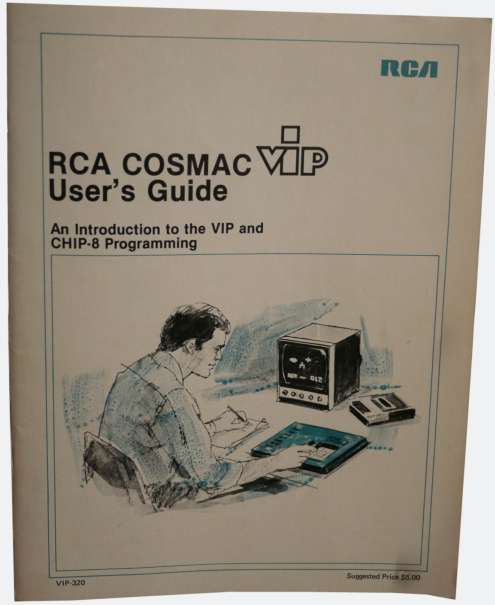
The specifications for the RCA Cosmac VIP were average, with the exception of the random access memory ( RAM ). The kit was sporting 2048 bytes of RAM and 512 bytes of read-only memory ( ROM ). The external connections consisted of cassette, audio, video and parallel ports. An optional external cassette could be used for storage. The RCA 1802 chip mentioned earlier ran at 1.76 megahertz. RCA advertised the VIP as having “full expansion capability”. An internally regulated power converter was included from RCA. They recommended that if more RAM was added that a power supply with more wattage would be needed.
A RCA Cosmac VIP II was talked about and prototypes were made, but none came to market. The retail price for the VIP was around $275 dollars.
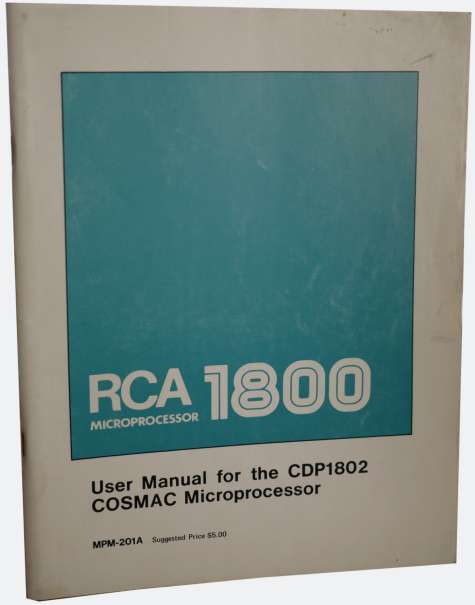
Pretty much any Cosmac based computer is popular with collectors today. Even the single board versions without a case sell for decent amounts of money. Throw in a case such as the one above has and the manuals and power supply and you’ll see a high selling price. Add expansion boards to the mix and you’ll get maximum price. Functioning boards alone sell for around $300.00. With accessories and expansion boards I’ve seen them sell for over $1000.00.
The post RCA Cosmac VIP first appeared on Vintage Computer.
Compaq Portable 17 Dec 2012, 2:59 am
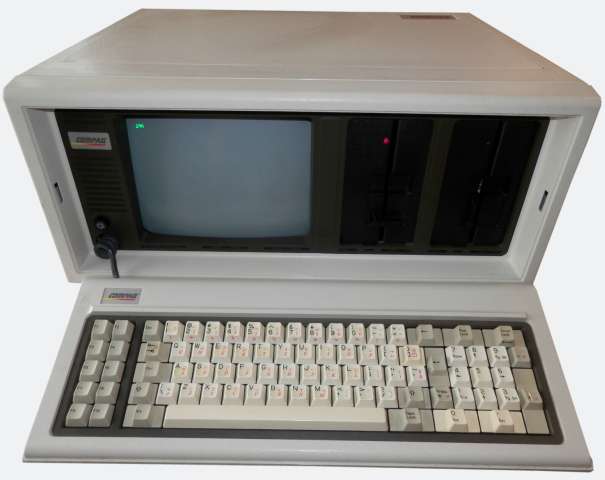
Compaq portables have been with us for a long time. The very first one was created back in 1982. It was not released until 1983. If you carried it around, it would have been good exercise. It weighed from 28 up to 34 pounds. Compare that with those netbooks today that weigh a pound and a half! Read on to find out more on the Compaq Portable computer here in this quick article.

The first computer to bear the name of “Compaq Portable” is nothing like you would imagine it today. It came with a padded case, a keyboard that looked like it belonged on a personal computer and an amber screen that could hardly support graphics. The exterior color was the same as the other beige colored computers of the day. The Compaq Portable was a successful clone of IBM computers. The machine may have been portable, but the idea was more of a “luggable” device, not one to slip into a backpack. Because of its size, looks and a side handle, many people called it the “sewing machine” computer.

The internals of the Compaq Portable computer were not that different from others of its day. This machine came out in 1983 with an Intel 8088 microprocessor. It was running at a respectable 4.77 megahertz. It was accompanied by 128 kilobytes of random access memory ( RAM ). On the front of the Compaq, depending on the model, were two vertically installed floppy disk drives. They were 5.25 inches in size and could hold 360 kilobytes information each. The Compaq Portable “plus” had one 5.25 inch floppy drive and a ten megabyte hard disk. Some models came with a tape drive that added 20 to 40 megabytes of storage to the mix.

The Compaq company used an ingenious trick to clone computers. They copied the IBM Basic Input Out System ( BIOS ). It was not copied byte for byte, but the IBM BIOS was the basis for the Compaq Portable BIOS. As the story goes, Compaq use two sets of programmers. One group had access to the IBM BIOS source code. A second group who had no access and were apprentice coders. The first group of coders would write what the Compaq Portable BIOS should do using the IBM code for an example. They gave these instructions to the second group of coders who then took the notes and actually wrote the BIOS code for Compaq. The result was a computer that was compatible with IBM computers as good as a “cloned” model that used IBM code inside. The Compaq Portable was the first clone that could run all of the software of a regular IBM computer. The sneaky strategy ended the hardware monopoly that IBM held until that time.

Thanks to the Compaq Portable, the Compaq company earned over $111 million dollars in one year. This turned out to be a record sales year for first-year businesses in the United States. There were more than 53,000 units of this computer sold during 1983. That was not a bad deal, since each computer was around $3000 dollars for a typical configuration.
Obviously, with so many Compaq Portables sold they are not very rare. For portable computer collectors though they are a must have. They are somewhat difficult to find in excellent condition as they were “lugged” around quite a bit when used. Many times the keyboard cord is worn or frayed on these units. In good working condition you should be able to find one for under $75.00. With a carrying case and other accessories a little more.
The post Compaq Portable first appeared on Vintage Computer.
Dauphin DTR-1 Pen Tablet 11 Dec 2012, 6:58 pm

The Dauphin DTR-1 was a very unique computer of its day. It was tiny. It was created by IBM and sold for a pretty penny. The most different accessory that came with the computer was the pen ( stylus ). The pen would do what the finger now does for smartphones; select menus and move things around on the screen for the Dauphin DTR-1. Get a closer look at what the Dauphin DTR-1 was like here in this informative article.

This was a small example of a computer that paved the way for future computers with the same configuration. The Dauphin DTR-1 was used with a stylus and a keyboard. It even came with its own leather carrying case. The total setup, which included a small keyboard and separate monitor, weighed around two pounds. The motherboard was inside the case that held the display. The display was sized at six inches diagonally. Since this was an IBM product, it was running Microsoft software. Some gave the title of “palmtop” to this computer, which was appropriate because the keyboard was about as large as a hand width.
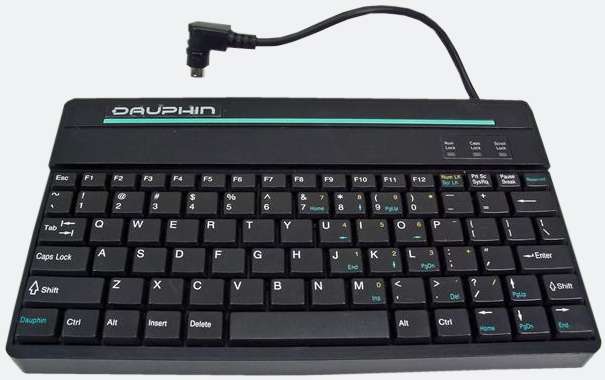
The Dauphin DTR-1 Pen Tablet was run on batteries. They were advertised to last for three and half hours. The batteries were crafted from Nickel Metal Hydrate. The pen was also powered by SR48 batteries. They were similar to watch or hearing aid batteries and lasted for 350 hours. The pen integrated with the special screen of the small computer, thanks to the new Microsoft operating system inside. The Dauphin DTR-1 could recognize handwriting and convert it to text on the fly. An alternating current adapter was included.
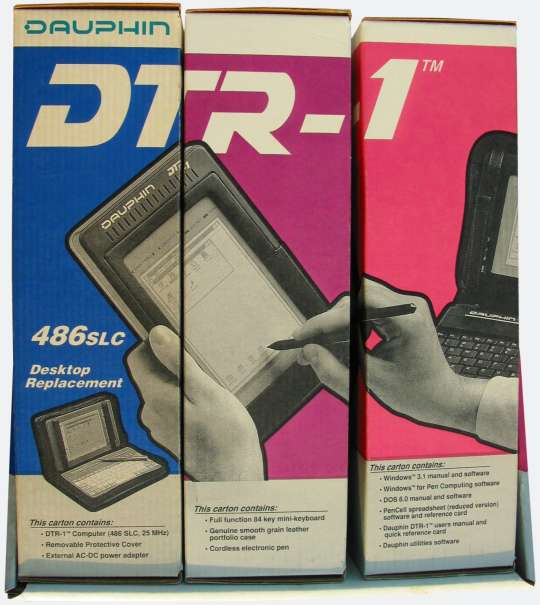
The Dauphin DTR-1 Pen Tablet was given a 486 SLC processor to get its work done. This was accompanied by two to six megabytes of random access memory ( RAM ). There was no room for expanding the RAM. The hard drive was a 42 megabyte storage space and came with “Microsoft Windows for Pen Computing” installed from IBM. The screen was crafted from LCD and came with monochrome VGA resolution. The amount of pixels used was 640 by 480 on a gray scale format. The keyboard was a QWERTY setup with a detachable cord that connected it to the monitor-base unit.


For its size and age, the Dauphin DTR-1 came with plenty of connectivity. A modem could be hooked up the palmtop thanks to a RJ-11 connector. A DB-25F parallel port was included as well as a nine pin RS-232C serial connector. An external IDE port for connecting another hard drive or floppy disk drive was also included. Most of these Dauphins included a 1.44 inch external floppy drive with the purchase.

I wouldn’t say that the Dauphin DTR-1 is in high demand as a collectible but it does have its place in tablet history. Even so, I’ve seen them sell for as little as $60.00 in good working condition. I would expect a price of around $100.00 for one in very good working condition along with accessories.
The post Dauphin DTR-1 Pen Tablet first appeared on Vintage Computer.