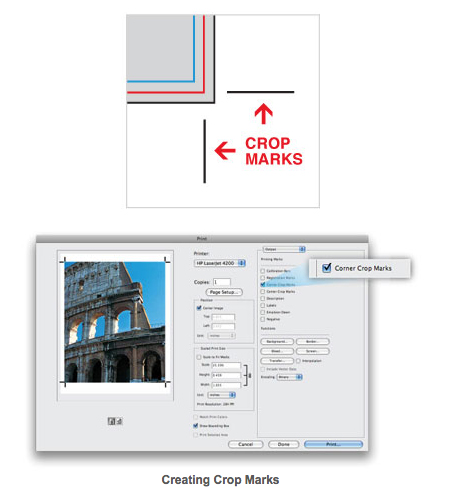Add your feed to SetSticker.com! Promote your sites and attract more customers. It costs only 100 EUROS per YEAR.
Pleasant surprises on every page! Discover new articles, displayed randomly throughout the site. Interesting content, always a click away
Steffen Print & Design
Quality Printing at Affordable PricesBusiness Card Templates 23 Jan 2017, 3:37 pm
Click on the card name to download a zipped Jpeg template file
Most Common U.S. Business Card Formats:
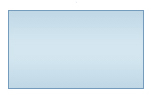 2″ x 3.5″ Horizontal – U.S. Standard
2″ x 3.5″ Horizontal – U.S. Standard
2″ x 3.5″ Horizontal – U.S. Standard – Round Corners
 2″ x 3.5″ Vertical – U.S. Standard
2″ x 3.5″ Vertical – U.S. Standard
2″ x 3.5″ Vertical – U.S. Standard – Round Corners
Tent Business Card:
 3.5″ x 4″ Pre-Scored to Fold to 2” x 3.5” Horizontal
3.5″ x 4″ Pre-Scored to Fold to 2” x 3.5” Horizontal
 3.5″ x 4″ Pre-Scored to Fold to 2” x 3.5” Vertical
3.5″ x 4″ Pre-Scored to Fold to 2” x 3.5” Vertical
Other Available Business Card Sizes:
 1.75″ x 3″ Horizontal
1.75″ x 3″ Horizontal
1.75″ x 3″ Horizontal – Round Corners
1.75″ x 3″ Vertical
1.75″ x 3″ Vertical – Round Corners
1.75″ x 3.5″ Horizontal
1.75″ x 3.5″ Horizontal – Round Corners
1.75″ x 3.5″ Vertical
1.75″ x 3.5″ Vertical – Round Corners
 2″ x 3″ Horizontal
2″ x 3″ Horizontal
2″ x 3″ Horizontal – Round Corners
2″ x 3″ Vertical
2″ x 3″ Vertical – Round Corners
2.17″ x 3.35″ Horizontal – European Standard
2.17″ x 3.35″ Horizontal – European Standard – Round Corners
2.17″ x 3.35″ Vertical – European Standard
2.17″ x 3.35″ Vertical – European Standard – Round Corners
A Holiday Heads-Up – Revised Hours 14 Dec 2016, 4:45 pm
Steffen Print & Design will be closing at noon Friday, Dec. 23rd for Christmas.
We will be closed Monday, Dec. 26th and Monday, Jan. 2nd for New Years.
Please plan your schedules accordingly and call us at 315-865-4100 if you have any concerns.
 Merry Christmas!
Merry Christmas!
Thank you for your business in 2016!
From our family to yours, we wish you and your loved ones a
Happy and Healthy Holiday Season and a Joyous 2017!
with Love,
the Steffen Print & Design Family and Staff
Digital Specifications 12 Oct 2016, 8:30 pm
Clients can save time and expense by sending us their own prepared files however strict digital specifications must be followed in order to meet prepress requirements*.
Design
- File Format
- Resolution
- Color Mode
- Bleed, Trim, and Safe Zone
Jobs
- Newsprint
- Booklets
- Brochures
- Business Cards
Upload
- FTP
- Other (Google Drive, Dropbox, disk, etc)
*If minimum specifications are not met files may be rejected or extra prepress processing fees may be incurred.
Crop marks indicate trim size 12 Oct 2016, 8:11 pm
Crop marks are hairlines, usually about 1/2″ long, outside of the bleed area that serve as a guide for where the image or printed piece will be trimmed. The crop marks should indicate the final size of the product at 100%.
To create crop marks in Photoshop, follow the steps below:
1. Open your file in Photoshop
2. Choose File > Print
3. Select “Output” from the drop-down list on the pop-up menu
4. Check off “Corner Crop Marks”
5. Click “Print”
*Note: Never place crop marks directly on the trim line inside the live area since they may not be fully trimmed off and portions of them might appear on the final trimmed piece.
Bleed margin requirements 12 Oct 2016, 6:58 pm
A bleed is an extra margin on a printed product that is meant to be cut off when the product is trimmed to its final size. Bleed basically means that the color and graphics on a printed piece extend off the paper to ensure continuity of the color or image to the edge of your finished product.
When we print jobs such as business cards or postcards, we print multiple copies of each card on a single large sheet of paper. We gang-run the job and then trim each individual card down to its final size.
During the trimming process, a product may be trimmed within or beyond the trimming line since it is impossible to hit the trim line perfectly every time. As a result, the product may have a white edge, or a portion of the artwork from the surrounding cards. So a bleed on each individual product provides an extra margin to prevent mistakes and imperfections.
A full bleed is required for all print-ready files with text, images or color that go beyond the “safe zone”. For the correct bleed for your product, please view the list below. For example, most business cards have a 0.125″ bleed, so a 2″ x 3.5″ business card with square corners will have a bleed size of 2.125″ x 3.625″.
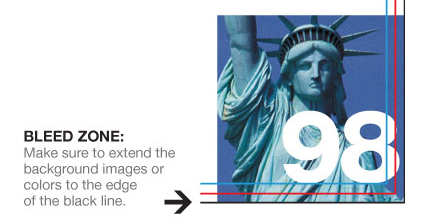
Red Line = Trim Line
Black Line = Bleed
Bleed Margin Specifications:
0.125″ or 1/8″: most business cards, folded business cards, bookmarks, CD packages, club flyers, collectors cards, DVD packages, event tickets, most postcards, rack cards, rip business cards, rolodex cards, stickers, table tents, greeting cards, “wink” special shapes, a-frame signs, brochures, door hangers, envelopes, flyers, hang tags, illumaprint panels, folded hang tags, letterheads, mini menus, notepads, posters, retractable banner stands, staggered cut flyers, banners, posters (wide), window clings, window decals, yard signs.
0.1875″: roll labels
0.25″ or 1/4″: booklets, calendars, catalogs
0.3″: folders
0.325″: business cards with round corners in either 2” x 3.5” and 3.35” x 2.17” size. Postcards with round corners in the following sizes: 4” x 6”, 5.5” x 8.5”, 4.25” x 5.5”, 5” x 7”. All special shapes, except for “wink” special shape, which is 0.125″.
Is it more cost effective to do it yourself or use a local printer? 31 Aug 2016, 3:23 pm
These days it is easy to make your own business cards on your own home computer or you can find places online that will help you design a brochure and get them printed for what seems like a reasonable price. What a great deal, right?
Well, maybe not as great as it seems at first. Here are a few reasons why it won’t hurt you to make a phone call or two or even stop in to your local print shop and do a little research before you start investing what is about to become the face of your company for the foreseeable future.
- Designing on your home computer is time consuming and as any startup business person knows: their time is one of their most valuable commodities. Nothing is more of a waste of time than having to do a job twice.
- Home-printed jobs are usually amateurish looking with low quality papers, unreliable inks, uneven folds, and ugly margins. I should know, I’ve wasted a lot of paper trying to get a decent looking brochure out of my home ink jet printer! Think about the cost of the paper and ink you’ve just wasted, not to mention your time and frustration. Now look at the product. Is this really what you want to hand out to customers to showcase your business?
- Online sources with their click-and-drop templates are faster, but they provide cookie-cutter images and fonts. The printed work looks similar to everyone else’s. I’ve been shocked to see competitor businesses bring in identical business cards and ask me to redesign them something unique they can call their own.
 Your local print shop knows the nearby competition and can be an invaluable guide to help your business come up with its own brand. Remember, these people are experts – they know what will work best for your projects: what kind of paper, what colors, they can recommend the right sizes, and so forth. You don’t have to be an expert in this field if you can rely on a partner to take care of it for you.
Your local print shop knows the nearby competition and can be an invaluable guide to help your business come up with its own brand. Remember, these people are experts – they know what will work best for your projects: what kind of paper, what colors, they can recommend the right sizes, and so forth. You don’t have to be an expert in this field if you can rely on a partner to take care of it for you.
Remember, you are going to be using these printed pieces to introduce your business to the public. Depending on how many you order, these may be around for years. You want to put your best foot forward with a professional, polished look.