Add your feed to SetSticker.com! Promote your sites and attract more customers. It costs only 100 EUROS per YEAR.
Pleasant surprises on every page! Discover new articles, displayed randomly throughout the site. Interesting content, always a click away
MAC me happy
IT makes me happyCisco TRUNK port “Monitoring” state 19 Nov 2024, 11:51 pm
VERIFY: show running-config | s monitor session
running-config must have the global config lines:
monitor session 1 source interface <Gi1/0/1>
monitor session 1 destination interface <Gi1/0/>
switch# show monitor session ?
switch# show monitor session ALL
switch# config t
switch(config)# no monitor session <#>
switch(config)# end
switch# copy run start
Viewing CRC Error Counters 30 Sep 2024, 10:52 pm
To troubleshoot physical layer issues within the fabric
Switch# show interface <ethernet 1/1>
.....
RX
0 unicast packets 200563 multicast packets 0 broadcast packets
200563 input packets 27949761 bytes
0 jumbo packets 0 storm suppression bytes
0 runts 0 giants 0 CRC 0 Stomped CRC 0 no buffer
0 input error 0 short frame 0 overrun 0 underrun 0 ignored
Reference
Cisco Catalyst Base-Config 18 Sep 2024, 6:22 pm
conf t
!
no ip domain lookup
no system ignore startupconfig switch all
!
hostname <deviceName>
ip domain name <urDomain.network>
username <localUSER> priv <15> secret <superSECUREpassL!ke12345>
line vty 0 4
login local
logg sync
line con 0
login local
logg sync
!
! --- crypto key zeroize rsa
! --- yes
crypto key generate rsa general-key modulus 2024 label SSH
!
! --- for REACHABILITY choose between L2 or L3---
! L2 configuration
no ip routing
ip default-gateway <ip.ad.dr.ess>
! or
! L3 configuration
ip routing
ip route 0.0.0.0 0.0.0.0 <enc.ip.ad.dr>
int XX/XX
no swithport
ip address <ip.ad.dr.ess> <sub.net.ma.sk>
no shut
!
! --- defining VLANs
vlan <MGMT#>
name MANAGEMENT
interface vlan <MGMT#>
ip address <ip.ad.dr.ess> <sub.net.ma.sk>
no shut
! -=-=- !
vlan <USER#>
name USER-ACCESS
interface vlan USER#>
ip address <ip.ad.dr.ess> <sub.net.ma.sk>
no shut
!
vlan <VoIP#>
name VoIP-ACCESS
interface vlan <VoIP#>
ip address <ip.ad.dr.ess> <sub.net.ma.sk>
no shut
! -=-=- !
vlan <PRNTER#>
name PRINTER-ACCESS
interface vlan <PRINTER#>
ip address <ip.ad.dr.ess> <sub.net.ma.sk>
no shut
!
!
! --- defining TRUNKs
interface XX/XX
switchport mode trunk
duplex full
!
!
! --- defining ACCESS/VOICE PORTs
interface range <xx/begPort> - <endPort>
switchport mode access
switchport access vlan <usr/prn>
switchport voice vlan <VoIP#>
! sw port-security max ##
! sw port-security mac-address sticky
! sw port-security
! spanning-tree portfast
!
C9300 not saving the config after a reboot 18 Sep 2024, 5:37 pm
After configuring the C9300 switch, can successfully save the config using “write mem” or “copy run start”, but after a reboot switch will go back to factory-default configuration.
This happens when there was password recovery and the command “Switch: SWITCH_IGNORE_STARTUP_CFG=1” was ran.
Fix it by running the following commands:
! tested successfully on ver. 17.x.x
(config)# no system ignore startupconfig switch all
! command below only works on ver 16.x.x or older
(config)# switch all config-register 0x102
# copy run start
# reload
Reference:s
Understand Configuration Register Usage on all Routers – Cisco
MS Outlook — Restore the Unread Mail folder 23 Jul 2024, 11:01 pm
If Microsoft Outlook UNREAD folder is not visible, add it back using the following steps:
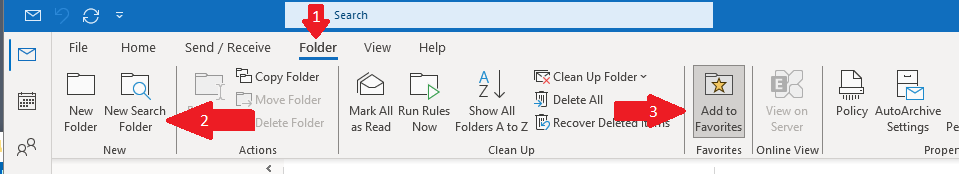
- Open Outlook app
- Click on Folder from the menu bar
- Select “New Search Folder”
- Then select “Unread mail” under the Reading Mail group
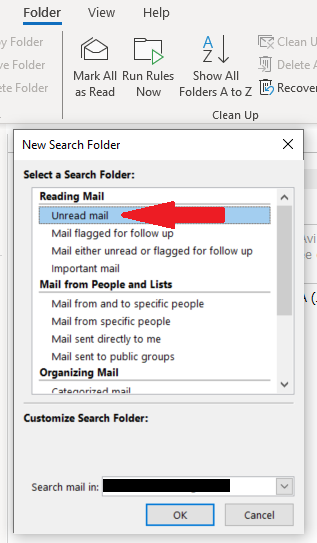
4. Right click on the “Unread Mail” or highlight the folder, then “Add to Favorites”.

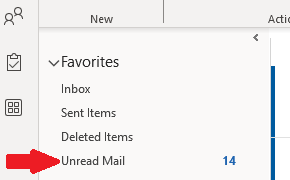
Catalyst 9K – Advantage vs. Essentials 14 Mar 2024, 1:36 pm
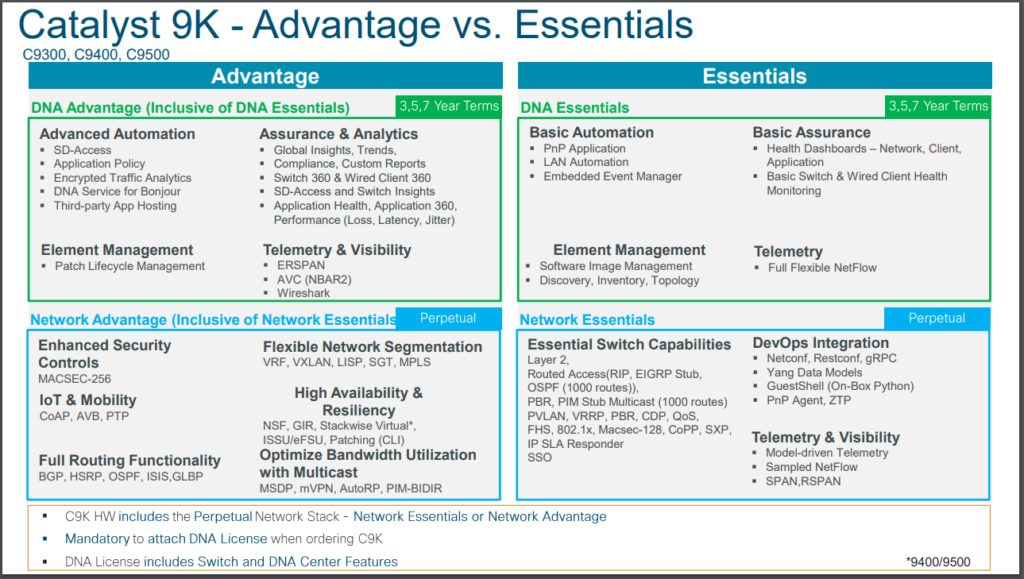
Power Cords IEC C15 type and NEMA 5-15 14 Mar 2024, 2:36 am
NEMA 5-15P vs 5-15R
The first number represents the voltage level, while the second number is for the amperage rating.
“P” = Plugs (male) “R” = Receptacle (Female)
SF-81 (C14) to SF-52 (NEMA 5-15R) Cable


NEMA 5-15R to C14 Power Plug Adapter

References:
Using iPerf to Test Network Banthwidth 11 Mar 2024, 2:05 pm
iPerf is a tool to maximum achievable bandwidth on IP networks. By default iPerf benchmark will run for 20 seconds.
cli:\> iperf -c <se.rv.er.ip> -w <window-size> -p <port>
c:\ iperf -c <aaa.bbb.ccc.ddd> -w 2048 -p 2525
iPerf3.exe -c <aaa.bbb.ccc.ddd> -p 7575 -bidir
iPerf3 -c <aaa.bbb.ccc.ddd> -w 10mB --omit 1
iperf -s -u -i 1s
References:
Link Layer Discovery Protocol (LLDP) 11 Mar 2024, 1:46 pm
By default LLDP is disabled on all Cisco devices. To use LLDP on a Cisco device, you need to globally enable LLDP and allow the interface to transmit/receive LLDP packets.
From <https://www.grandmetric.com/knowledge-base/design_and_configure/lldp-configuration-example-cisco/>
To GLOBALLY enable & disable LLDP:
Switch# configure terminal
Switch(config)# lldp run
Or
Switch(config)# no lldp run
To activate LLDP to transmit/receive on the INTERFACE:
Switch# configure terminal
Switch(config)# interface GigabitEthernet 1/1
Switch(config-if)# lldp transmit
Switch(config-if)# lldp receive
Switch(config-if)# end
To transmit LLDP packets only:
Switch# configure terminal
Switch(config)# no lldp receive
To configure LLDP frequency reorting:
Switch# configure terminal
Switch(config)# lldp holdtime 120
Switch(config)# lldp reinit 2
Switch(config)# lldp timer 30To Verify/clear syntax:
switch# show lldp
switch# show lldp traffic
switch# show lldp entry entry
switch# show lldp interface interface-id
switch# show lldp neighbors interface-id
switch# show lldp errors
switch(config-if)# show lldp interface <ethernet G1//1/>
switch# clear lldp counters
switch# clear lldp table
From <https://ipcisco.com/lesson/lldp-configuration-on-cisco-ios/>
References:
- LLDP configuration example (Cisco)
https://www.grandmetric.com/knowledge-base/design_and_configure/lldp-configuration-example-cisco/ - Cisco Nexus 9000 Series NX-OS System Management Configuration Guide, Release 10.1(x)
https://www.cisco.com/c/en/us/td/docs/dcn/nx-os/nexus9000/101x/configuration/system-management/cisco-nexus-9000-series-nx-os-system-management-configuration-guide-101x/m-configuring-lldp.html - LLDP Configuration on Cisco IOS
https://ipcisco.com/lesson/lldp-configuration-on-cisco-ios/
CLI — RUN a batch file with MINIMIZED window 7 Mar 2024, 3:56 pm
SYNTAX
cmd.exe /c start /min myfile.bat ^& exit
cmd /c start notepad
cmd /c start /min cmd /k notepad
- the
*.exeis needed as start is no windows command that can be executed outside a batch /c= exit after the start is finished- the
^& exitpart ensures that the window closes even if the batch does not end withexit
Running PuTTY
@echo off
cmd /c start <path:\putty.exe> <username>@server -P <port#> ^& exit
example:
cmd /c start c:\Users\User1\Desktop\putty.exe user@aa.bb.cc.dd -P 22 ^& exit
cmd /c start putty.exe user1@aa.bb.cc.dd -P 22 ^& exit
References