Add your feed to SetSticker.com! Promote your sites and attract more customers. It costs only 100 EUROS per YEAR.
Pleasant surprises on every page! Discover new articles, displayed randomly throughout the site. Interesting content, always a click away
Warning: Undefined variable $pay in /home/setstick/public_html/read.php on line 299
Warning: Undefined variable $pay in /home/setstick/public_html/read.php on line 330
Lambertus Verlag 18 Jul 2023, 8:31 am
 Here you can download the Case Study for free
Here you can download the Case Study for free
Who is Lambertus Verlag?
The portfolio of the Lambertus Verlag is divided into three pillars: social, law, and the German Caritas Association. They are particularly well-known for their exceptional books in the areas of social expertise, social law publications, and commentaries on church-charitable labor law.
Starting Point
Before implementing the SiteFusion CMS, Lambertus Verlag already had a content management system with rudimentary features in use. The previous CMS however, was only used for digital products and didn’t deliver structured XML. The publisher Lambertus employes less than 50 people.
Goal
The Lambertus Verlag publishes mainly legal text and commentaries of said legal texts. The main goal was to publish a variety of digital products as well as print products using SiteFusion. The XML data maintained in SiteFusion is to become the basis for the production.
 Phillip Zürcher (CEO, Marketing and New Media @Lambertus)
Phillip Zürcher (CEO, Marketing and New Media @Lambertus)
“We have chosen SiteFusion since the solution on one hand delivers the benefits of a leading standard software and on the other hand offers through its workflow customizing enough flexibility to cover the individual needs of us as a publisher. Coupled with SiteFusion’s expertise in the area of medianeutral data management and the overall flexibility of the software has fully convinced us.”
Why SiteFusion?
Aspects and details that were of great importance for the publisher while implementing:
- Determination of changes in the content on the basis of DeltaXML Compare
- Data comparison of legal text based on validity dates
- Set up of test and production workflows for daily work
- Expertise in the area of media-neutral data management
- Flexible workflow customizing
Challenges
The most significant challenge for the small publisher (staff with less than 50 employees) was to manage the scope of such a project. Initiating the project, managing costs, evaluating various CMS providers, selecting SiteFusion, and implementing the software posed considerable difficulties. However, despite the complexities involved, the integration process ultimately proved successful. Another noteworthy challenge was conducting a comprehensive analysis of the publisher‘s internal business processes and translating them into technical
workflows. After the successful integration of SiteFusion the goal was to import the legacy data. This plan had to be discarded, as the data has not been created in the data format XML. SiteFusion integration partner C.H.Beck.Media.Solutions took over the new data entry.
Highlights
The complex regionalization in the employment contract guidelines of Caritas was a requirement not included in the SiteFusion standard. Another highlight was the realization of XML data comparison of legal text based on DeltaXML Compare. This fully in SiteFusion integrated function allows the Lambertus Verlag to identify at a quick glance the exact changes made to the already published versions of the loose-leaf works. Based on this knowledge, single-sheet deliveries can be created.
 Dominik Sonnenbichler (Requirements Manager at SiteFusion)
Dominik Sonnenbichler (Requirements Manager at SiteFusion)
“As Project and Requirements Manager, the biggest challenge was to capture the requirements for the data comparison and transfer them into a realizable concept. To see the result in action is amazing.“
Milestones
1 Project Sketch
- Recognition of the need for a more comprehensive CMS for the complete production
- Collection of the required functionalities of the CMS
- Setting goals, deadlines, resources, etc.
2 Data Import
- Legacy data structurally not suitable for import
- New data entry by integration partner C.H.Beck.Media.Solutions
3 Data Preparation
- Data postprocessing for usability in SiteFusion and with external providers
- Parallel continuous project evaluation
4 Construction of the production processes
- For print production
- For digital production
- For content-based work aids
Der Beitrag Lambertus Verlag erschien zuerst auf SiteFusion - made for publishers: Best-of-Breed Content Management.
SiteFusion Success Stories 7 Jun 2023, 1:54 pm
We are very proud to present you our new success stories with our customers Verlag SKV, Penguin Random House Verlagsgruppe and DR. Josef Raabe Verlag. Get exciting behind-the-scenes impressions and information about successful software implementations. Find out how SiteFusion and its implementation partners, EBCONT, pagina and C.H.Beck.Media.Solutions optimally met customers’ needs and requirements. In the following case studies, we will go into more detail about the individual experiences and benefits these renowned publishers have achieved by implementing SiteFusion. Together with SiteFusion, they are meeting the challenges of the publishing industry.
Penguin Random House Verlagsgruppe
The Penguin Random House Verlagsgruppe (PRH Germany) is part of the international publishing group Penguin Random House, a division of media, services and education group Bertelsmann.
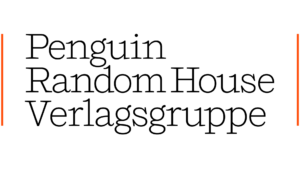
Verlag SKV
As one of the leading Swiss providers in commercial and business education and practice, Verlag SKV produces high-quality education media. The publishing house has been publishing educational content since 1925 and has been committed to the successful model of “dual education” ever since.
![]()
Dr. Josef Raabe Verlag (Division of Klett Group)
RAABE Verlag is an educational company and part of the Klett Group. The portfolio includes loose-leaf works, brochures, electronic media as well as an online portal called RAAbits. The straightforward materials help teachers and school administrators with their demanding and challenging daily work. In terms of content, their offerings cover all areas from class preparation to school development and school law.

All three case studies give a fantastic insight on:
- Situation before implementation
- Set goals and requirements
- Implementation challenges and solutions
- Software customizations
They are a great source for a better understanding of the entire process from start to finish. Read the success stories for free here
Der Beitrag SiteFusion Success Stories erschien zuerst auf SiteFusion - made for publishers: Best-of-Breed Content Management.
Dr. Josef Raabe Verlags-GmbH 27 Apr 2023, 1:24 pm
 Here you can download the Case Study for free
Here you can download the Case Study for free
Who is Dr. Josef Raabe Verlags-GmbH?
RAABE is an education company and part of the Klett Group. The portfolio includes loose-leaf publications, brochures, electronic media as well as an online portal called www.RAAbits.de. The straightforward materials relieve teachers and school administrators in their demanding and challenging daily work. The content offerings cover all areas from class preparation to school development and school law.
Starting Point
The implementation starting point of the SiteFusion CMS was initially the wish to reduce typesetting cost through partial automation in page makeup (pagination), as well as a standardization of layout and structure. As the project progressed, it also became increasingly clear that customers were expecting more personalized teaching materials in different output formats. To fulfi ll the customer requirements as effi ciently as possible, RAABE opted for an XML-First production including the appropriate and uniform processes in the form of BPMN workfl ows in a second implementation step.
Team
Initially, a core team of two individuals was formed to work on standardizing the structures and layouts, comprising a developer from our implementation partner, pagina, and a production manager from RAABE. Subsequently, a project team consisting of the production project lead, editorial department employees, as well as implementation partner pagina‘s project managers and developers, were brought on board to aid in the implementation.
Goal
Initially, the objective was to decrease the expenses associated with typesetting. However, during the implementation phase, this goal shifted in favor of converting all content into DITA-structured XML data. This process involves automation, granulation, and conversion, ultimately leading to the transfer of the data to target systems.
 Rita Herfurth, Team Leader Digital Workflows/ Head of Production @ Dr. Josef Raabe Verlags-GmbH
Rita Herfurth, Team Leader Digital Workflows/ Head of Production @ Dr. Josef Raabe Verlags-GmbH
“The combination of a provider with industry experience, a customizable CMS with publishing-specific standard functionalities, an experienced implementation partner, and a high degree of agile collaboration leads to a custom-fi t CMS for RAABE, which supports us in more and more processes.“
Why SiteFusion?
• Mapping of the complete product life cycle by the system
• Continuous development of new publishing-specific functions
• Close collaboration with the implementation partner pagina GmbH Publikationstechnologien
• High flexibility in customizing
• Customizable BPMN workflows
• Fonto XML editor (+ DITA schema)
• Possibility of connection to ERP system
Challenge
The most signifi cant obstacle was to raise awareness among a large and diverse group of editors regarding the structured content concept and the system. Besides the technical implementation, this full-scale transformation process presents a human challenge. It is crucial to educate employees from all departments about how implementing a solution like SiteFusion can improve and streamline various processes. Despite the challenges, successful implementation was ensured through open communication, transparency, and appropriate training. SiteFusion‘s focus on usability has enabled publishing house employees to adapt to the new environment quickly, thanks to the excellent user guidance of the Fonto XML editor.
Highlights
Today, RAABE employs the SiteFusion content management and workfl ow solution, which includes personalized modifi cations such as the ability to produce QR codes for PDFs, generating new tables in the underlying Progress MarkLogic database, and presenting data as tiles in the settings, among other specialized customizations.
 Lisa Dobs, Applications Engineer @ pagina GmbH Publikationstechnologien
Lisa Dobs, Applications Engineer @ pagina GmbH Publikationstechnologien
“The project has a great dynamic. It’s great fun to work closely with the publisher to integrate the publishing processes piece by piece in the CMS.“
Milestones
1 Selection & Setup
• Evaluation of CMS providers
• Decision for SiteFusion
• Basic setup of the CMS
• Content entry in Fonto XML editor
2 Structuring & Export
• Output of a rough draft to InDesign
• Export to other data formats, e.g. MS Word
3 Linkage & Import
• Mass import of inventory data including metadata
• Linking with the ERP system
4 Rollout
• Use of the CMS and MAM
• SiteFusion is “Source of Truth“ for RAABE
Der Beitrag Dr. Josef Raabe Verlags-GmbH erschien zuerst auf SiteFusion - made for publishers: Best-of-Breed Content Management.
Penguin Random House Verlagsgruppe 27 Apr 2023, 1:20 pm
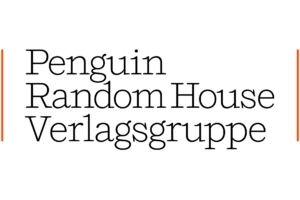 Here you can download the Case Study for free
Here you can download the Case Study for free
Who is Penguin Random House Verlagsgruppe?
The Penguin Random House Verlagsgruppe (PRH Germany) is part of the international publishing group Penguin Random House, a division of media, services and education group Bertelsmann.
Starting Point
The Penguine Random House Verlagsgruppe employe around 900 people and publishes yearly about 2,500 titles in its over 40 publisher houses. As the largest German-language trade publisher, it is the publishing home of numerous important and successful authors.
Challenge
The German trade publishing group wanted to systemically manage all their production data in one place, which can be made available internally and externally just as required.
The workflow engine allows manual work steps to be partially automated, resulting in reduced manual effort. One of the key requirements was to give external service providers direct, user-friendly access to the system based on specific task assignments, roles and authorizations. In addition, the Penguin Random House Verlagsgruppe needed a solution that would allow it to expand into additional production lines and to extend process control onto further digital assets.

Susanne Senz DAM Manager @ PRH Verlagsgruppe
“To simplify collaboration across departments and with external partners, and to
make processes as efficient as possible, we were looking for an integrated and easy-to-use
DAM. On top of that, SiteFusion has the potential to support our future needs to grow”
Why SiteFusion?
• Integrated workflow engine for uniform business processes
• Extensive metadata management
• Structured user guidance
• SiteFusion Portal
… and more
Solution
After evaluating several content management solutions, the trade publishing group chose the CMS SiteFusion to streamline the production process and create a new method to improve the interaction with external service providers.

Thomas Weinberger CEO @ SiteFusion
“The entire SiteFusion team is incredibly proud to count Penguin Random House, the largest German-language trade publisher, among our customers. Together we’ll make the future of publishing processes even more successful.”
Milestones
After a successful proof-of-concept with SiteFusion, the publishing group was able to go live with the new DAM system after just a few months.
1 Workflow-Engine
SiteFusion offers the possibility to standardize workflows based on very individualized rules. In contrast to other systems, the BPMN engine is deeply integrated into SiteFusion, providing greater automation capabilities.
2 Metadata Management
The organization and management of granular production metadata gives the various publishing departments visibility and central control over their content and digital assets.
3 User Guidance
SiteFusion’s user experience is highly intuitive for basic users and more sophisticated users have extensive options to work on projects in a processcontrolled manner.
4 SiteFusion Portal
Allowing external content partners to securely and easily interact with the CMS proved to be the perfect solution to meet today’s needs, while offering vast extensibility for future product development.
Der Beitrag Penguin Random House Verlagsgruppe erschien zuerst auf SiteFusion - made for publishers: Best-of-Breed Content Management.
SKV Verlag 27 Apr 2023, 1:10 pm

Here you can download the Case Study for free
Who is Verlag SKV ?
As one of the leading Swiss providers in commercial and business education and practice, Verlag SKV produces didactilly and contentwise high-quality education media. The publishing house has been publishing educational content since 1925 and has been committed to the successful model of “dual education” ever since.
Starting Point
It was a strategic decision to introduce a content management system into Verlag SKV. Customers are increasingly demanding individualized and personalized educational content in all kinds of different output formats. Up until now, this was only possible through manual production and distribution as well as high maintenance effort and expenditure of time. A system solution was needed allowing them automated or at least semi-automated content reuse. Hence the content conversion to the data format XML.
Team
At the beginning, there was one project sponsor, two project managers and four power users from the publishing house and three contact persons from external partner pagina GmbH Publikationstechnologien. Today, the project team includes three publishing house employees in the areas of product management, graphics/layout, and project and content management.
Goal
Successful implementation of a content management system based on media-neutral data management to offer, sell and distribute content individually and cross-media content in different output formats and deliver it to the customer.

Melanie Künzler Project- & Content Management @ Verlag SKV
“The absolute highlight for me was to be able to transfer the entire content to our learning platform with the push of a button and see the fi nished design within a minute.”
Why SiteFusion?
• Customizable Fonto editor
• Automatic data export into their learning platform MODU:LAB
• Automatic InDesign- Publication
• Media Usage Rights Management
• Mikrotypo Script
• API to Abacus (ERP System)
• Keyword Widget to manage metadata
• White Label solution for other customers
• Task management with a wide range of question types
Challenge
The focus at the beginning was still strongly on print and e-book media, as a pilot project was planned together with one customer. This strategy changed in the course of the project to “digital first” and another pilot project. A new digital learning platform called MODU:LAB was built as a second pilot project and had its go-live early 2022. Subsequently, the platforms CASE:LAB and TEACH:LAB were implemented and form together the new Lerngalaxie
[eng. Study Galaxy]. Implementation Partner EBCONT, also partook in the project and implementation while the online learning platforms were being developed. It was a major challenge to launch different outputs in parallel, to manage pilot projects and to implement the connection of the license management.
Highlights
The API connections to MODU:LAB, said online learning platform, to icefox for print output and to Abacus, their ERP system, were specifically designed for Verlag SKV. Furthermore customizations were made to the Fonto XML editor and the Media Usage Rights Environment.

Gianni Cocchiarella Production Management & Grafi cs / Layout @ Verlag SKV
„The challenge lies in finding balance between traditional book production and media-neutral content, but its certainly a lot of fun to explore the technologies.
Milestones
1 Selection & Project Start
• Evaluation & decision for SiteFusion
• Infrastructure & system
• Setup kick-off integration project
2 Workflows & Publishing
• Implementation of the basic workflow incl. roles and checklists
• Creation of the workflow for online learning platform (data export)
• Customization XML editor (Fonto)
• Implementation of metadata and keywords
• InDesign publication through integration of Icefox
• Data collection of the pilot projects
• Creation of microtypography script and integration into the workflow
3 Media Usage Rights & API
• Implementation of Media Usage Rights Management
• Migration to new DITA LCE including 13 different task types
• API from Abacus to SiteFusion
• Data pool implementation for White Label solution
• API: SiteFusion to digital learning platform
• Finalization of InDesign publication in SF
4 Finetuning
• Adaptations of online learning platform according to requirements
• Fine tuning of Fonto XML editor
• InDesign publication of the new question types
• Generated content like tabs, tables of contents
• Adaptations to Abacus workflow
• Creation of digital PDFs (workflow, single PDFs for learning platforms)
Der Beitrag SKV Verlag erschien zuerst auf SiteFusion - made for publishers: Best-of-Breed Content Management.
Release 6.4.0: Workflow Management, Usage Rights & SiteFusion Office Connector 17 Feb 2023, 12:45 pm
A lot has happened since the SiteFusion Major Release 6.3.0: The areas of Content Editing, Product Planning, Portal and Workflows were equipped with brand new features. We are particularly proud of our new module ” Usage Rights”, which we are currently delivering as a beta version. We would be very happy to receive feedback from our customers and partners to incorporate into the finalization. In addition to the new functions, optimizations have been made in virtually all areas of SiteFusion.
We are happy to present the new features, optimizations and changes of SiteFusion Major Release 6.4.0:
FontoXML is now available in the Editor Provider
It is now possible to use the popular Fonto Editor via our API, the Editor Provider. It increases flexibility, for instance while using the SiteFusion Portal.
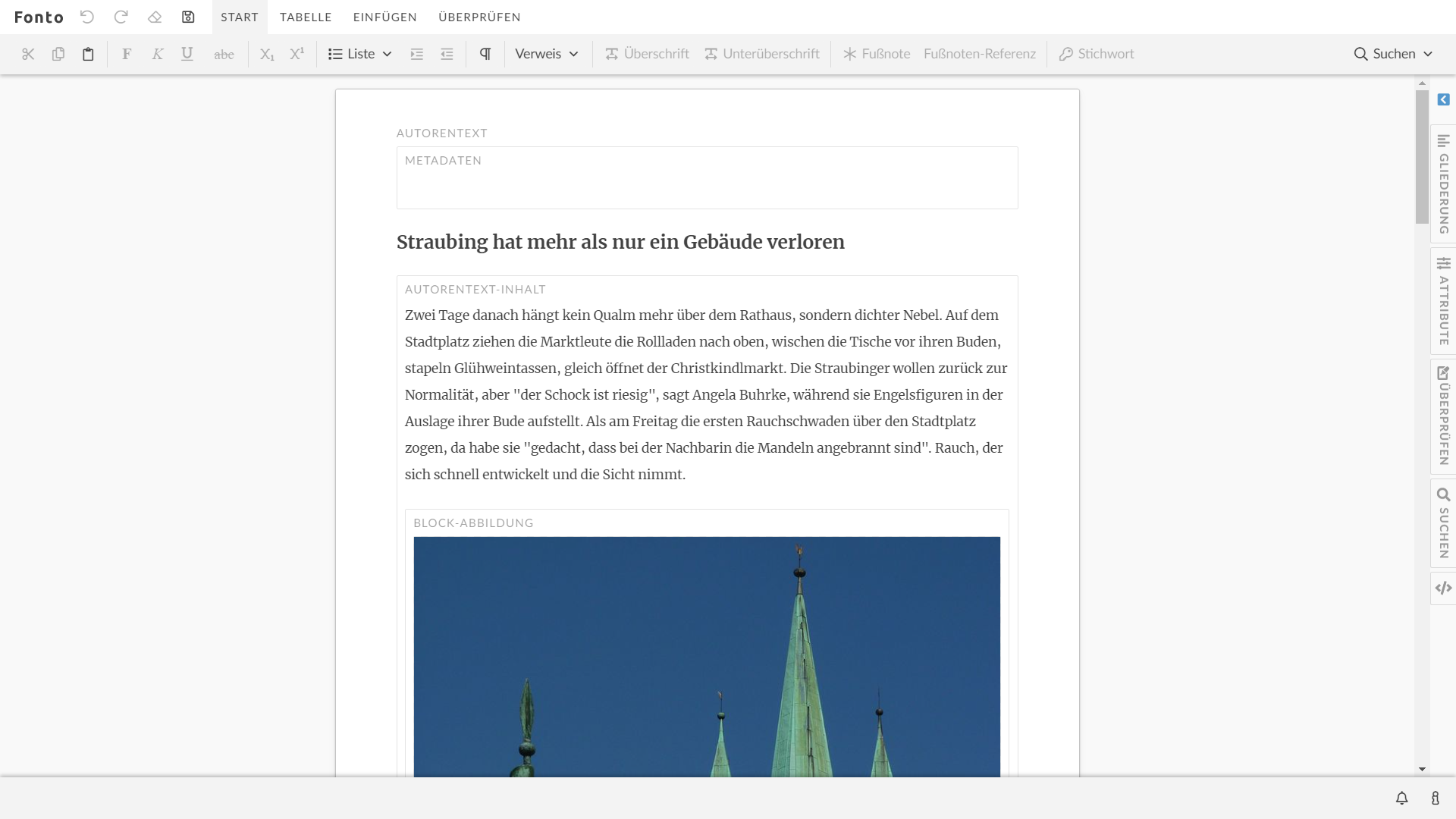
Fonto Editor in the editor provider – in action
How can I open the Fonto Editor in the Editor Provider ?
There are very little changes in terms of use. As usual, open one or more XML documents in the product tree. Fonto now opens in a seperate tab, which means the editor can now also be used on a seperate screen, for instance. From a technical point of view, Fonto accesses SiteFusion in real time, therefore synchronously creating a new version of the edited document in the CMS.
Who can use the Fonto Editor in the Editor Provider?
The first step is to check which editor you are currently using and whether the schema used is compatible with the Fonto Editor. We are happy to support customers who for example still use the Xopus Editor and wish to change. The additional customizing of the Fonto Editor is usually carried out by our Integration Partners.
UX Improvements
Improvements of the Page Planning Module in the Book Environment
Page Planning was further optimized to streamline the user interface.
Better Overview of Assets: Segment Folders
Segment folders have been added to the Page Planning. Assets, such as images, can now be added to folders per segment. One or more assets can be placed in the folders using drag & drop directly from the search results.
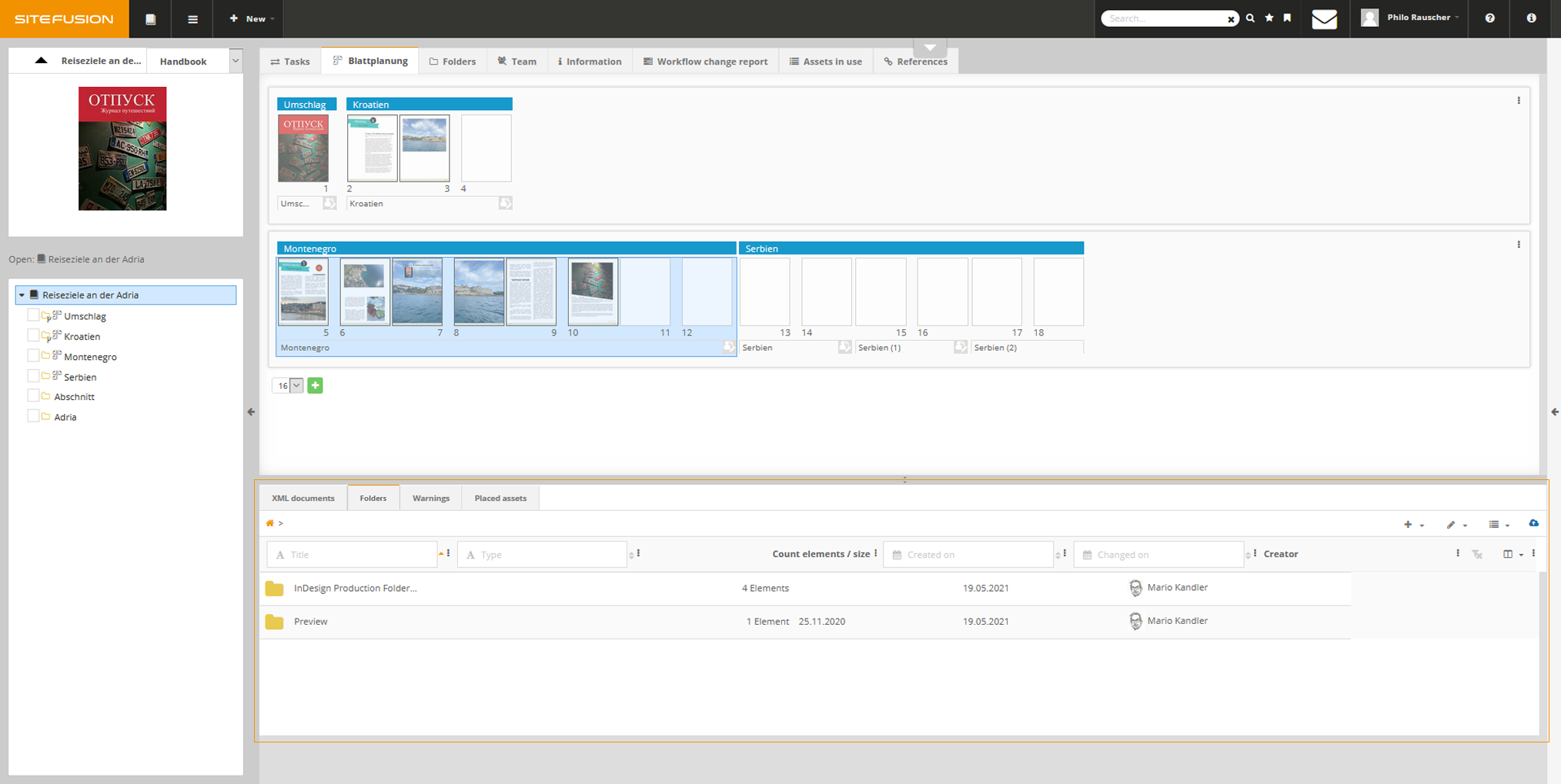
The Segment Folders
Intuitive removal of placed images
Naturally, it is now also possible to remove the placed images in the respective section in the Page Planning. By right-clicking on the image in the Placed Assets Folder, “remove image from segment” can now be selected in the context menu.
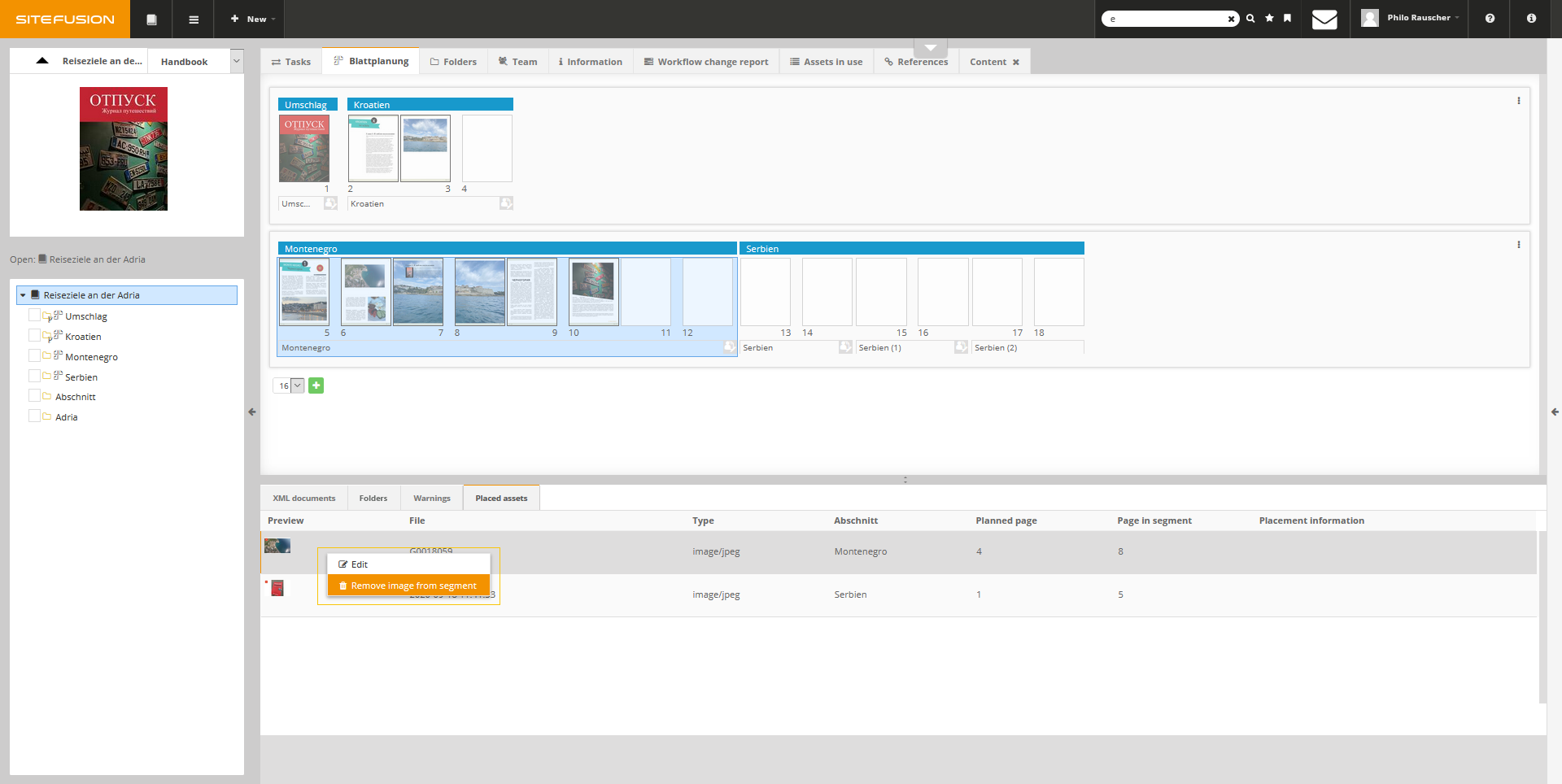
Subsequent Change of visible Print Sheets in the Book Page Planning
A click on the three vertical points in the print sheets now opens the selection to subsequently set the print sheets to be created. It is possible to display 2, 4, 8, 12 or 16 pages at a time.
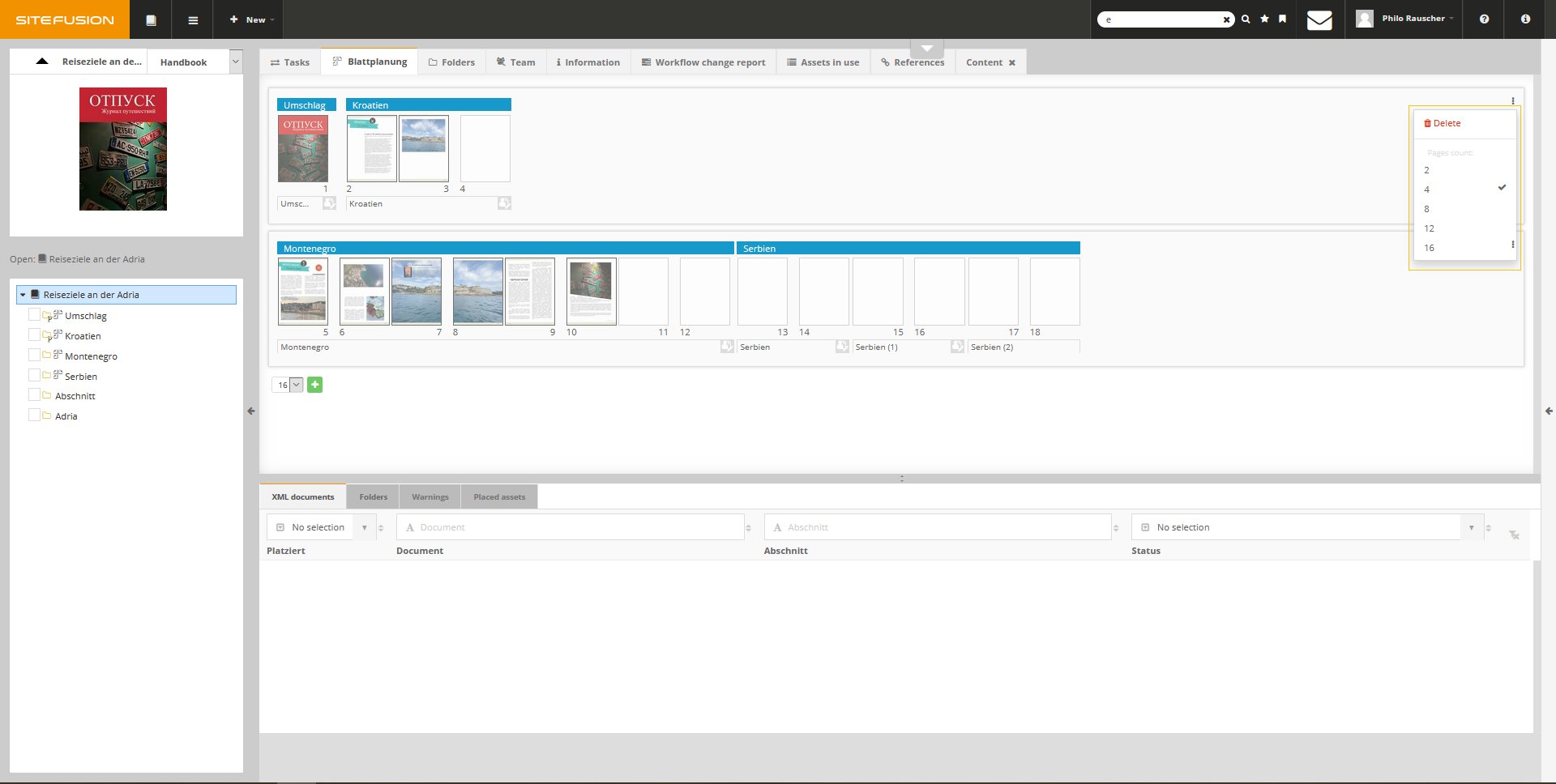
Easier Placement of Images & clearly defined Drop Zones
Images can now be very easily inserted and placed into the Page Planning by precisely fitting them into the segments. The corresponding placement information is also displayed.
Optimization of Lists in different Environments
How can the lists be sorted and filtered?
You can not rearrange to displayed columns yourself. Decide for yourself which relevant columns you would like to have shown or hidden. Depending on the environment, individual metadata or parameters can be selected that are to be displayed or hidden in the list. Your individual selection of relevant metadata is saved for future use. Depending on your role in the company, only a small selection of columns might be relevant or a more complex view is required. With this column configuration, it is possible to put your most important parameters into the spotlight.
Will my column selection be saved?
Yes, the column selection is saved for all users.
Adjustment of the column width
Columns can also be enlarged or reduced in width.
SiteFusion Message Templates
Message Templates can now be stored for a wide variety of workflows. These messages will continue to be displayed in the System Messages Widget within the application.
These Message Templates can be created individually and used in the Settings. The following information has to be included:
- language
- subject
- Message Template type
- identifier
- Message Template
Created Message Templates in the overview list can be filtered and sorted according to identifier, subject and Message Template type. Additionally different versions of one Message Template can be stored for use. Anyone can create text-based message templates. Message templates with variables require relevant technical knowledge.
The Message Templates can be used as often as required in workflows thanks to the set identifier.
How can the created Message Templates be used?
It is possible to store the message directly inside of the BPMN Camunda Modeler within a selected workflow using the appropriate placeholder. The drop-down list “messagetemplate” can be opened in the properties panel under the tab input / output. For this purpose, the identifier of the Message Template is inserted under “Variable Assignment Value”. This way the Message Template is automatically assigned and sent as a message at the defined point of the workflow. In the past, the message was stored word for word in the message task in Camunda. This process has been streamlined. In this example, the placeholder was filled with the identifier “dokuchecker_NachrichtenVersand”.

SiteFusion Portal Brand Customizing – specifically for your Brand
The SiteFusion Portal has been available since release 6.3.0: a separate module for improved collaboration with external users.
Screenshot: Unangepasstes SiteFusion Portal
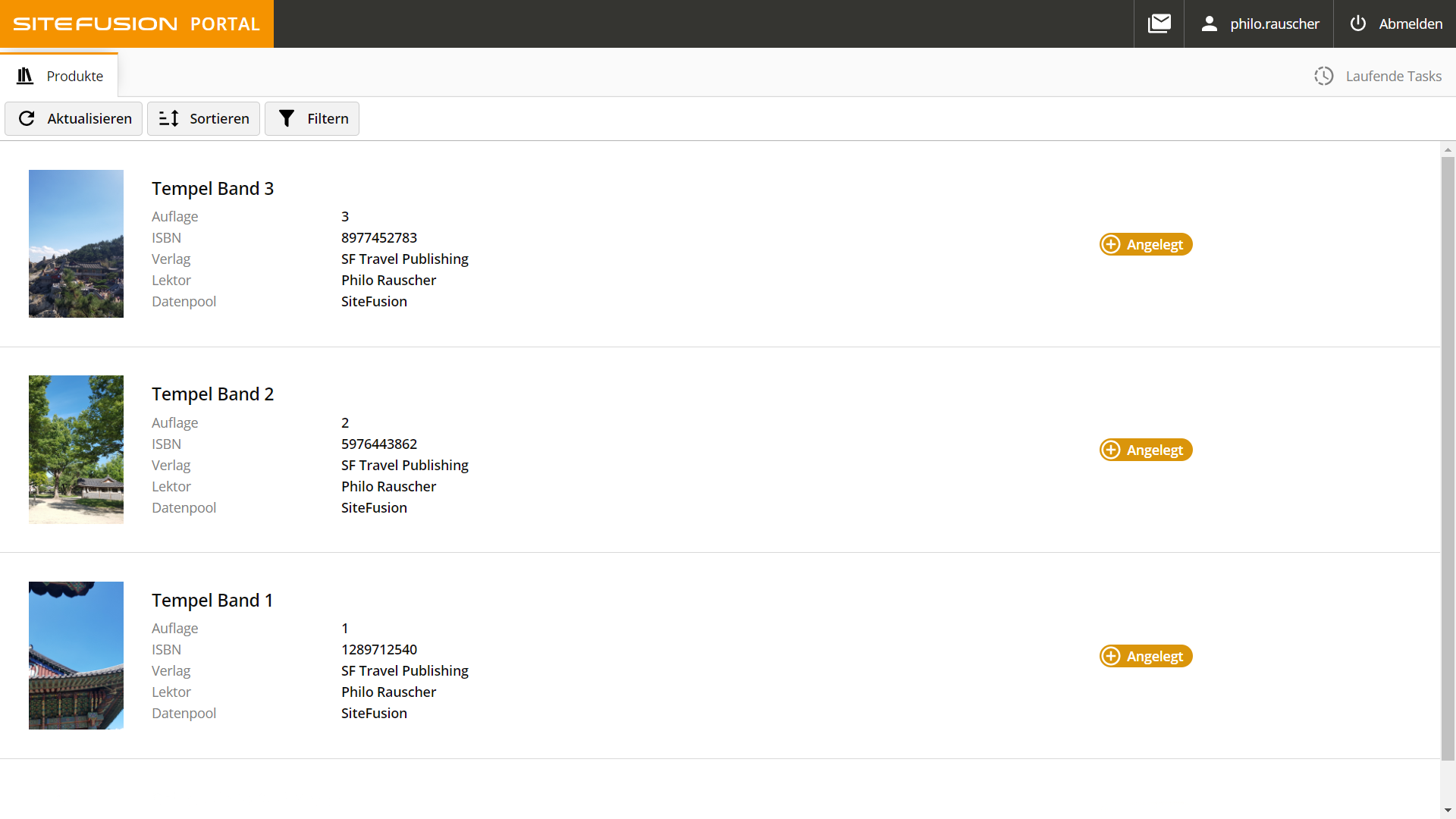
Every customer using the most recent SiteFusion Portal version can have it adapted to their own branding.
The following areas can be adapted upon request.
- logo: Add your own logo to the top left of the application. This has already been possible since Release 6.3.0.
- color highlights: Add color higlights and match the color highlights of the SiteFusion Portal to your corporate colors.
- wordings: Swap certain wordings to match your internal communication.
- functions and icons: Contact us for changes in individual functions and icons.
Generation of HTML Previews for Word Documents
From now on preview your Word Documents as HTML. SiteFusion uses the service of data converter CloudConvert for this conversion. To use this service, a new user profile will be created for you, which allows you to book corresponding conversion quotas. After being registered and changing and saving a Word Document stored in SiteFusion, previews can can be generated.
If you are interested in using this service, please contact us.
Optimizations of Workflows
Storage of Checklists for individual Workflows
To make workflows and accompanying tasks even more thorough, the option of storing checklists has been integrated. Create processes in more detail. In the settings environment, this option is now available under Workflows for users with the corresponding rights.
Workflows can now also be enriched with additional meta data:
Storage of Dates and Deadlines
A target date can be stored for a user task. The dates and deadlines available for selection are defined in advance.
Storage of scheduled or estimated Effort
The effort required for this special user task can be stored by specifying the number of hours.
Runtime of the User Task
The runtime defined for the accompanying user task, in which the task is to be completed, can be stored by specifying the days.
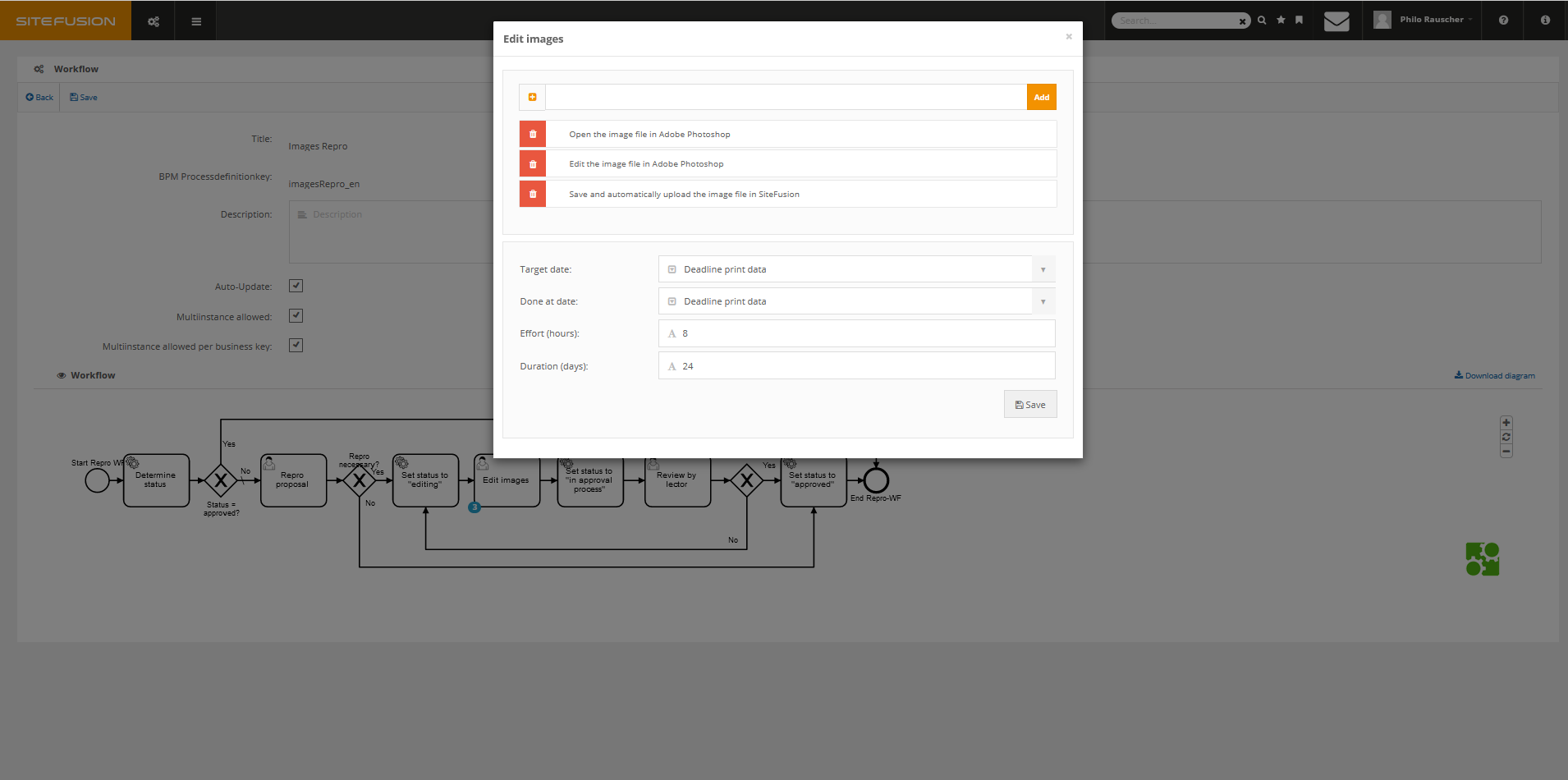
A user task, optimized by a checklist, date, effort estimate and runtime.
New Module: Usage Rights (Beta Version)
SiteFusion version 6.4.0 marks the start of extensive options for the management of images and texts by other sources and their media usage rights management. Said management is centralized – making it easier than ever to keep track of usage rights. Time-consuming searching and filling of rights information outside of your familiar SiteFusion environment belongs to the past. This reduces potential risks, such as erroneous copyright infringements or repurchasing images that have already been purchased.
Where can I find this new Module in SiteFusion?
A preceding version of the Usage Rights Widget has already been running on past SiteFusion versions. This previous Media Rights Widget will be replaced by the new and more extensive version with SiteFusion Release 6.4.0.
The new interface consists of four connected areas:
- Usage Rights Information
- Usage Rights Data Sets
- License Information (detailed view of the Usage Rights Data Sets)
- Usage in the product family (use inside of products)
The areas are adapted individually, depending on the type of asset,
Which Assets can be currently managed inside of this Widget?
The Usage Rights Widget can be used to manage images and texts by other authors/ texts by other sources of all kinds. Further asset types such as video and audio files will be added in the next Minor Releases.
How is the Widget structured? How are the individual Areas connected to one another?
The Usage Rights Information is managed in the upper area of the widget. A preview of the image is displayed next to the meta data. After the corresponding copyrights holders have been listed and stored, they are displayed in the area of the Usage Rights Data Sets. In the third area of the widget, the License Information, additional meta data can be entered for each rights holder. The widget is completed by specifying the product uses of said image or texts by other sources inside of products in their respective forms.
The Usage Rights Widget
Hier das Video einfügen – nachdem die Wordings in der Demo angespasst wurden
You are curious about how these innovations in the field of usage rights can change your day-to-day work with SiteFusion? Please contact us!
The SiteFusion Office Connector (MS Word Add-In)
Many of our customers already work with XML editors, but for some Microsoft Word is still an extremely important tool for creating content. Especially while having authors involved, you can often not do without Word in the process of content creation. Using the SiteFusion Office Connector as a Microsoft Word add-in, we enable Word users to be even better integrated into the workflow by providing content from the SiteFusion DAM.
How can I make the SiteFusion Office Connector available to me?
The add-in is available for instant download within the Microsoft Word application. Go to the Office Add-In Store and add it to your daily work process. The connector connects directly to SiteFusion. After the connection has been downloaded, the SiteFusion logo is displayed in the Microsoft Word ribbon; a click on it opens the SiteFusion Office Connector.
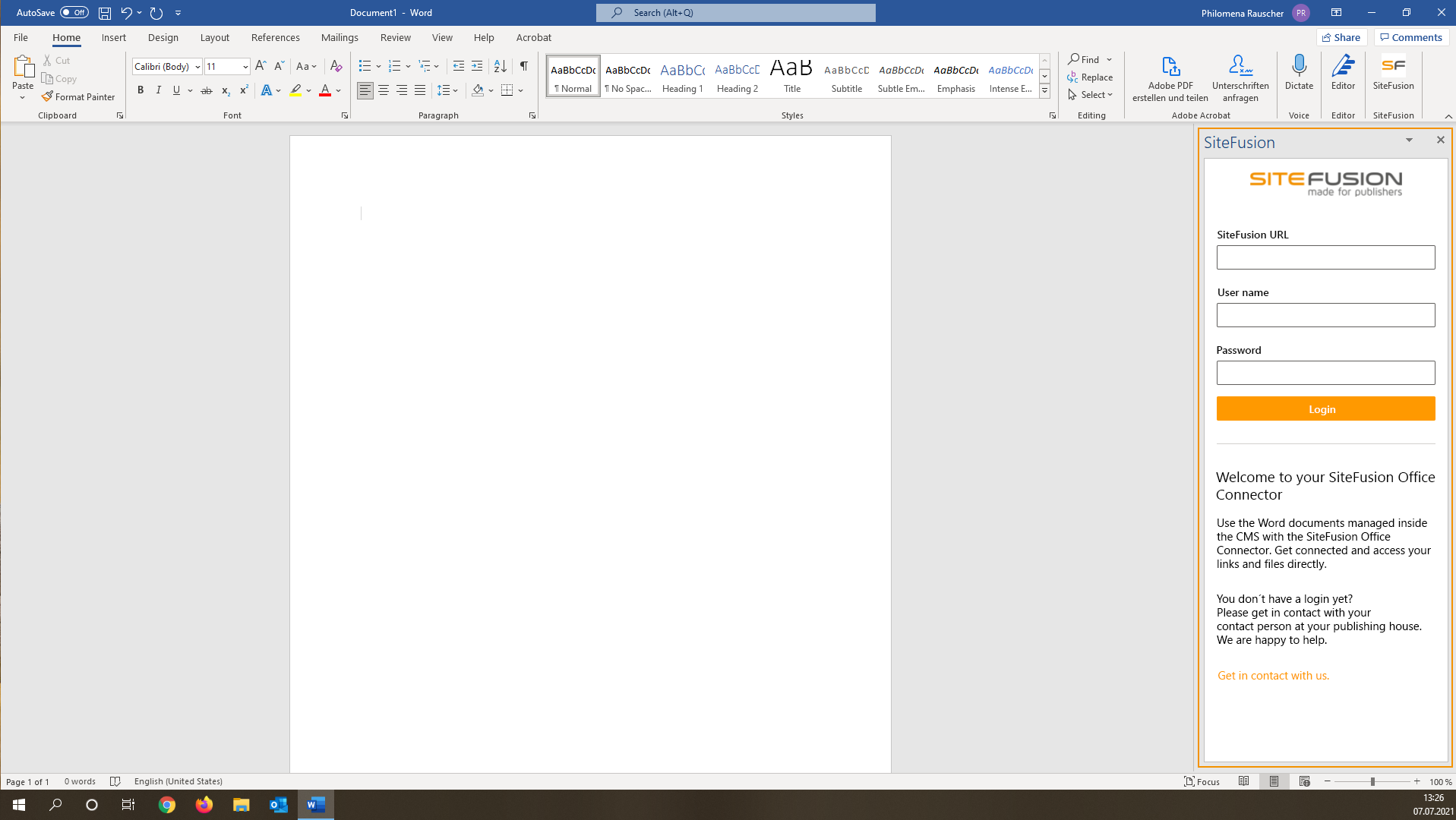
The SiteFusion Office Connector is activated and displays the login interface.
How can I use the SiteFusion Office Connector?
If you would like to use the SiteFusion Office Connector, please contact us first, as individual adjustments to your SiteFusion URL may be necessary. After downloading from the Office Store, simply enter your SiteFusion URL in the add-in’s login interface, which will be automatically saved for further use. Enter your personal login data into the respective user name and password input box. The SiteFusion Office Connector can be accessed through the SiteFusion Portal or the SiteFusion back end.
How is the SiteFusion Office Connector structured and built for use?
After successfully logging in, users can edit, save and transfer all accessable Word documents to the system. The Word Add-In shows the user name as well as Product ID and Document ID of the open document in the upper area. Both IDs are automatically assigned in the meta data of the Word document in SiteFusion.
The Office Connector consists of two tabs: Structure & Versions.
Structure Tab:
In this tab, the SiteFusion Work Structure of the opened Word document is displayed. At one glance – all documents assigned to one specific product are listed without switching into the back end. By clicking on one Structure Entry, the content is displayed in the preview area below.
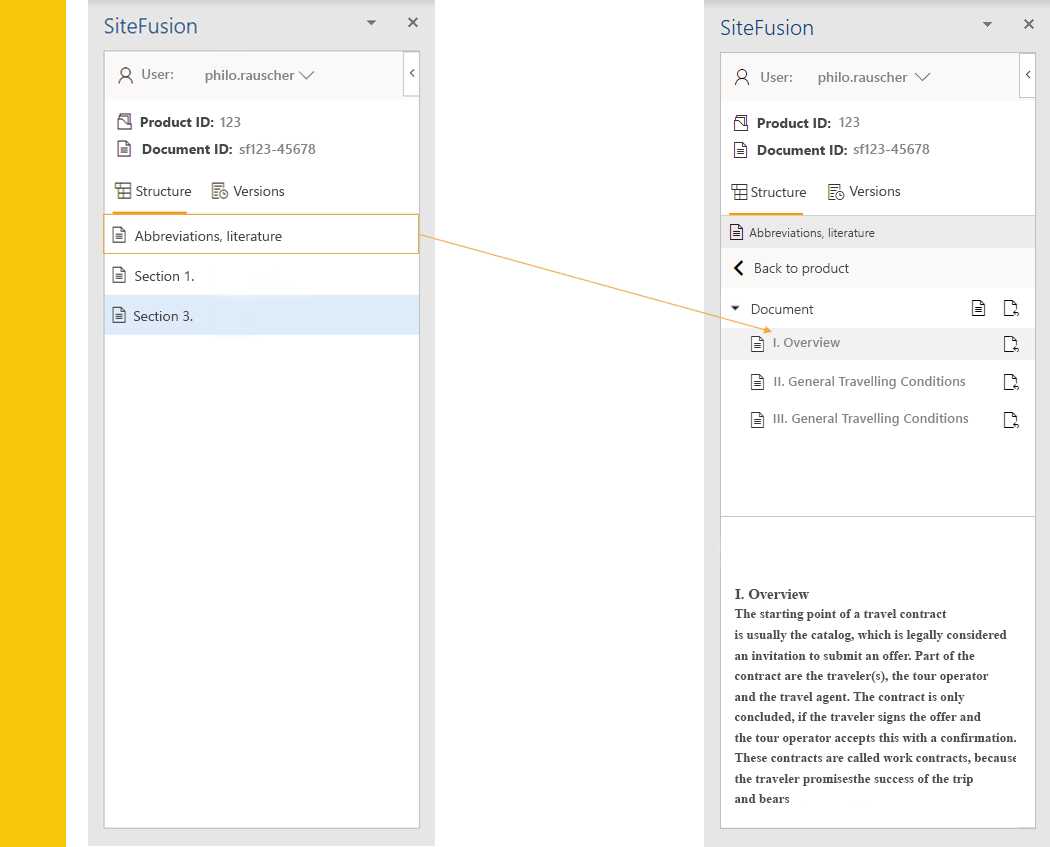
Versions Tab:
This tab contains an overview of all available versions of the open document. The SiteFusion Office Connector enables users to compare changes made to the document in Word. The result is displayed in the lower area in the same way as the preview. Identify immediately the changes made by other users in your team.

CI HUB API Improvements (SiteFusion Connector)
The SiteFusion Connector to the CI HUB API is available for use since 2020. The plug-in for Adobe CC programs, such as InDesign, is constantly being optimized by our team. Customers can access assets in SiteFusion directly inside the CI HUB panel in InDesign – and much more.
Just in time for Release 6.4.0, many more functions will be made possible inside the connector:
Section Folders, Search, Comments, Links & more meta data
Section Folders
The Section Folders can be created in SiteFusion as usual and assets are added. After opening an InDesign file inside the product tree using the InDesign desktop application, the corresponding Section Folders are also displayed in the CI HUB panel on the right. You can now access and use the Placed Assets Folder as well as the assets it contains in the Folder Navigation.
More Information in Detail View & File Update of InDesign Files inside the CI HUB Panel
Comments
You have a comment about an InDesign file and would like to share it with a colleague – quick and easy? To do this, enter your comment(s) inside the workflow in SiteFusion. The comment is now also displayed in the detail view of the InDesign file. Likewise you can also add a comment when uploading an InDesign file once more. The filled comment box is stored and displayed in the associated workflow.
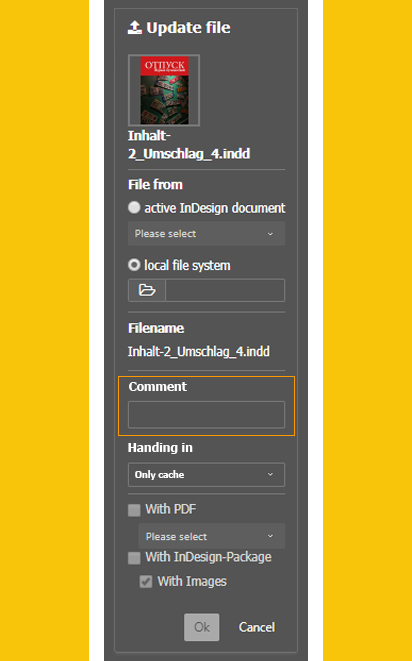
More meta data
In order to get a more comprehensive overview of the properties of the individual InDesign files, relevant meta data is now also output directly in the CI HUB panel.
- name of InDesign file
- date of creation
- date of most recent/last change/modification
- target deadline/target date
- version information
- status
- page count
and more information!
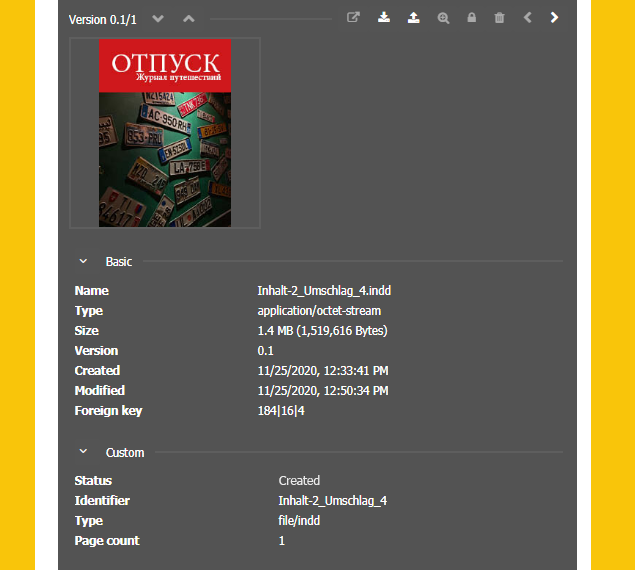
Further information can be provided while a file is uploaded again, which in turn is stored in the corresponding SiteFusion workflow. In addition, a file can be stored within the local cache allowing you to still have access to it inside the CI HUB panel. In this case, the workflow does not continue automatically.
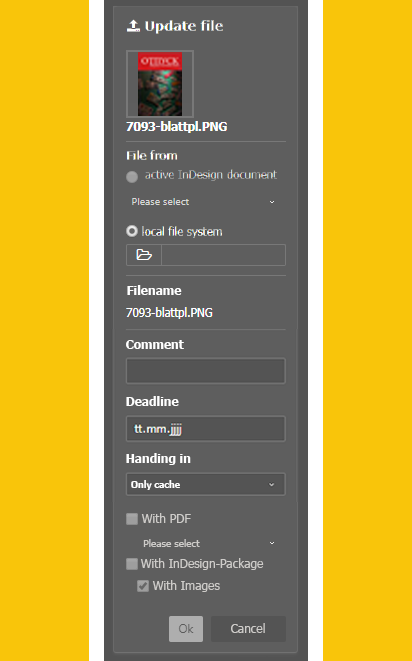
Now also enabled in connection with SiteFusion: The Search
The option of searching in the Folder Navigation of the CI HUB panel is now possible. The magnifying glass symbol to the right of the Navigation Folder opens the Search.
How are Searches carried out? What can be searched through?
You can now search for assets in the text field, which are accessable for you through the connection to SiteFusion. Carry out a full text search by filling out the provided text field. Naturally it is possible to narrow down and filter your search here.
Filter by asset type, feature or product as well in which context the product is to be searched for. Select the filters in the drop-down menu. The search results are displayed with file name, file format and preview image ready for selection.
These filters are now ready to use
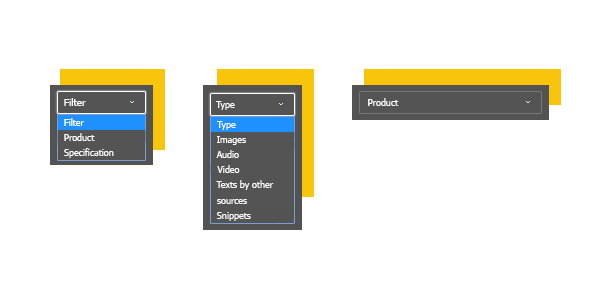
The Link Panel
In the CI HUB panel navigation it is now also possible to display and show up links within the InDesign document. The link icon on the left side of the Folder Navigation opens a result list of links. All SiteFusion assets used in the opened InDesign file are displayed here. These files are marked with a remote ID.
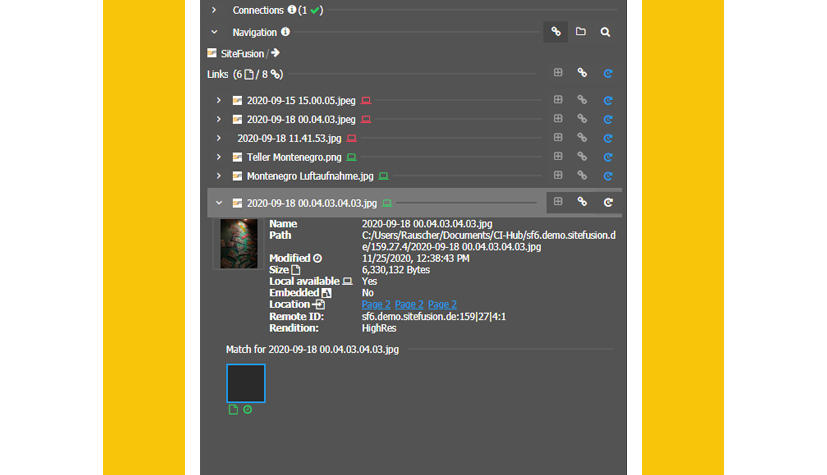
How are these Links useful to me while completing my daily tasks?
For instance, you always want to be up to date and immediately be able to spot as soon as an image has been changed? To do this, click on the loading symbol at the top right, which will carry out a status check. CI HUB will now search through the SiteFusion database. In case of a newer version of this image is stored in SiteFusion, a message will be displayed. There is now the option of automatically placing the latest version in the InDesign file. Furthermore, this placement data is also transferred when the file is saved.
Further optimizations of the SiteFusion Connector are already set in the SiteFusion Roadmap. Innovations such as task management will be implemented in the next minor and major releases.
Optimizations in the Area of Legal specialized Information
It goes without saying that the areas of legal text, legal gazettes, jurisdictions and loose-leaf are continuously expanded and their functionality optimized. Using SiteFusion, legal publishers can now create paragraphs and their validity even more effectively. These very specific requirements of specialist legal publishers are met inside the SiteFusion Environments.
New Interaction of the Norm List and the Structure Tree
The Legal Text Editor has evolved in its functionality. The Norm List has gained importance and simplifies the handling of new validities of legal texts. The way of working and the interaction with the structure tree have been revised.
How exactly do the Norm List and the Structure Tree interact?
The creation of the Norm Units runs entirely via the Norm List and no longer inside the Structure Tree. New nodes can now only be created inside the Structure Tree. New documents in the Norm Unit with a new validity can then be integrated into the Structure Tree using drag & drop. It is crucial to mention, that paragraphs and the subordinate documents in the Structure Tree are merely a reference to the Norm Units in the Norm List. As a result, the Structural Validities in the Structure Tree can be deleted and still be available in the Norm List.
What are the advantages of this change?
Keep a complete overview of all your Norm Units in the respective legal text through a clear and complete overview inside the Norm List.
More improvements and news in the area of legal specialized information:
- System information adapts when creating or changing structure, norm and meta data validities. You can always trace when and who made changes or created something new in each individual sub-area.
- Structural validities are now completed with status information. See at a glance inside the Structure Tree whether a node is being processed or already approved. This is relevant and very important for editing, for instance.
- When copying a structural validity with editorial footnotes in order to create a new structural validity, a short notification is displayed. The notification serves as a reminder to also check the editorial footnotes.
and many more new improvements!
As of Release 6.4.1, continuous improvements to the user experience will be made. After incorporating valuable customer and partner feedback, the Usage Rights Module will be transferred from the beta to the release stage. In addition, topics such as schedule management and editions management are the focus for further improvements.
Design the future releases together with us! You are welcome to use the feedback form to express praise, criticism or general comments to our product development team at any time.
Der Beitrag Release 6.4.0: Workflow Management, Usage Rights & SiteFusion Office Connector erschien zuerst auf SiteFusion - made for publishers: Best-of-Breed Content Management.
Jeffrey Wood appointed as President/COO of SiteFusion ProConsult LLC 27 Jan 2022, 2:53 pm
PHILADELPHIA/ VIENNA/ STRAUBING – SiteFusion ProConsult, LLC, the newly-formed North American joint venture between SiteFusion and EBCONT, is proud to announce Jeffrey Wood as its president/COO.
“Having known Jeff for many years and spending countless hours discussing the publishing technology space with him, I am thrilled to have him at the helm of this important new endeavor,” said Alexander Deles, CEO EBCONT Group. “His knowledge and experience providing publishing technology solutions and services makes him the ideal person to partner with to launch our new company SiteFusion ProConsult LLC.”
“Jeff has been in a leadership role for several successful, well-respected companies for two decades,” said Mario Kandler, CEO of SiteFusion. “I have the utmost confidence that his deep understanding and clear vision for the future of our industry, combined with his proven executive leadership skills, will enable us to become a new major player in North America.”
Before launching SiteFusion ProConsult, Mr. Wood was most employed as Chief Revenue Officer as part of the executive leadership team at Data Conversion Laboratory. Prior to that, he worked as Senior Vice President of Enterprise Business Development at Orbis Technologies and RSI Content Solutions, where he was responsible for global sales, alliances, marketing, and sales engineering. He earned a BS in Mathematics from Pennsylvania State University and an MBA from LaSalle University.
“For much of the past year, I have worked closely with the incredible executive teams at SiteFusion and EBCONT to bring this new joint venture to life. I am thankful to them for providing me this opportunity and thrilled to be able to execute on our shared vision to provide their award-winning publishing technology solutions and services to customers in the U.S. and Canada,” said Jeffrey Wood.
About SiteFusion ProConsult
SiteFusion ProConsult, LLC is a North American joint venture of two long-standing European publishing technology partners, SiteFusion and EBCONT proconsult. Both companies have over 20 years’ experience combining enterprise application development & implementation in Europe. SiteFusion ProConsult provides cutting-edge content management and publishing solutions and services to the United States and Canada.
For more information, visit https://www.sitefusion.pro/
Der Beitrag Jeffrey Wood appointed as President/COO of SiteFusion ProConsult LLC erschien zuerst auf SiteFusion - made for publishers: Best-of-Breed Content Management.
SiteFusion and EBCONT form Joint Venture for Content Management Solutions and Services in North America 13 Jan 2022, 9:59 am
PHILADELPHIA/ VIENNA/ STRAUBING – SiteFusion and EBCONT proconsult announced today that their companies have entered into a joint venture to provide their award-winning content management solutions and services in the North American market. The newly formed company, SiteFusion ProConsult LLC, will expand on the long-held European partnership between the two companies.
“Our content management solution has been successfully adopted by many of the leading companies in the European market,” said Mario Kandler, CEO of SiteFusion. “We have had many inquiries by firms in the United States and Canada over the years to implement our solution, and we are thrilled to finally be able to satisfy those requests along with EBCONT, one of our premier integration partners.”
“As a company that has spent the past two decades delivering innovative technology solutions using best-of-breed partner products, we are confident bringing our proven project methodology to North America and deliver ecosystems that create technological advances for our customers,” said Alexander Deles, CEO EBCONT Group. “The combination of our consulting and implementation services and SiteFusion’s CMS solution has been proven time and time again throughout Europe and positions us well to succeed in the U.S. and Canada.”
About SiteFusion
SiteFusion is one of the leading providers of XML-based Content Management and Workflow Solutions. Numerous well-known organizations rely on SiteFusion for the creation, management and publication of assets, content, and products into a wide variety of analog and digital channels. The integrated BPMN Workflow Engine enables flexible and fast customizing of the standard software and at the same time creates transparency across all processes of publishers. The Enterprise NoSQL / XML Database MarkLogic ™, which is integrated as an OEM version, enables full-lifecycle management of assets as well as semantic meta data. The integration of further services and components in the area of authoring and publishing completes the modern best-of-breed approach of the solution.
About EBCONT
EBCONT is a leading Austrian IT services company with more than 550 employees. For more than 130 customers from across all industries including the public sector, we are the Go-to Partner for Digitalization, Mission Critical Applications and Cloud. Our core business extends from fields like Strategy & Consulting, Enterprise Software Development over UI / UX Design, Data Integration, Quality Assurance to DevOps & IT Operations. These strategic fundaments allow us to build, transform and run traditional as well as digital business and IT for our customers. We take pride in the achievements of our team and treat our employees as our most important asset. As a 100% family owned business with flat hierarchies, we are every bit as fast, flexible and down-to-earth as on the day of the company‘s inception in the year 2000.
For more information, visit www.ebcont.com
About SiteFusion ProConsult
SiteFusion ProConsult, LLC is a North American joint venture of two long-standing European publishing technology partners, SiteFusion GmbH and EBCONT proconsult GmbH. Both founded their presence in the United States of America as a backing for the joint venture. Each company has over 20 years’ experience combining enterprise application development & implementation in Europe. SiteFusion ProConsult provides cutting-edge content management and related publishing technology solutions and services to the United States and Canada.
For more information, visit www.sitefusion.pro
Der Beitrag SiteFusion and EBCONT form Joint Venture for Content Management Solutions and Services in North America erschien zuerst auf SiteFusion - made for publishers: Best-of-Breed Content Management.
Meet us at Frankfurter Buchmesse 2022: Let‘s meet! 6 Oct 2021, 10:58 am
Would you like to get a personal insight into how our content management and workflow solution SiteFusion works?
Simply fill out this contact form.
When?: October 19th – 21th
Where?: Hall 4.2 Booth K29
Who?: Mario Kandler, Thomas Weinberger and Philomena Rauscher
Watch SiteFusion live in action. Ask all burning questions right away at our stand. Let us guide you on how SiteFusion could help your publishing house to become more efficient and transparent.
Events
at our joint booth with partners: pagina Publikationstechnologien, Fonto, EBCONT & SiteFusion ProConsult
Events on Wednesday, October 19th
What?: Kriterien eines modernen Content Workflows für Publishing 4.0
When?: 10:30 – 11:00 a.m.
Who? Gregor Sieber (@EBCONT) & Thomas Weinberger (@SiteFusion)
Language?: German
What? Technologie, Team, Transfer: Wie eine erfolgreiche Software-Einführung gelingen kann
When?: 11:30 – 12:00 p.m.
Who? Frank Ladd Gregor Sieber (@Publishing Consultants) & Thomas Weinberger (@SiteFusion)
Language?: German
What?: Einmal Word und zurück mit SiteFusion und data2type
When?: 02:00 – 02:30 p.m.
Who? Mario Kandler (@SiteFusion) & Manuel Montero (@data2type)
Language?: German
What? A future-proof Guide to a modern Content Workflow in Publishing
When?: 3:00 p.m. – 3:30 p.m.
Who? Maarten Van Vulpen (@Fonto), Gregor Sieber (@EBCONT) & Jeff Wood (@SiteFusion ProConsult)
Language: English
Events on Thursday, October 20th
What?: Kriterien eines modernen Content Workflows für Publishing 4.0
When?: 10:30 – 11:00 a.m.
Who? Gregor Sieber (@EBCONT) & Thomas Weinberger (@SiteFusion)
Language?: German
What? A future-proof Guide to a modern Content Workflow in Publishing
When?: 01:00 – 01:30 p.m.
Who? Taeke Kuyvenhoven (@Fonto), Gregor Sieber (@EBCONT) & Jeff Wood (@SiteFusion ProConsult)
Language: English
What?: A McLuhan Approach to Multi-Model Data
When?: 03:00 – 03:20 p.m.
Who? Frank Blau (@EBCONT)
Language?: English
All events are free of charge for you to experience at our booth without registration!
Feel free to contact us now and book an meeting slot for a free and personal consultation!
We are very happy to network again and to be able to present the latest functions and improvements of our software to interested publishers at our booth.
We look forward to welcoming you face-to-face at our exhibition booth!
Der Beitrag Meet us at Frankfurter Buchmesse 2022: Let‘s meet! erschien zuerst auf SiteFusion - made for publishers: Best-of-Breed Content Management.
We are recertified according to ISO 9001:2015 and ISO/IEC 27001:2013 9 Sep 2021, 10:00 am
June 2021:
End of May this year, the information management system (processes, guidelines, forms and documentation) of the entire holding company was examined by an auditor employed by TÜV Rheinland. All details of nbsp Holding GmbH, no matter how small, but certainly not less relevant, with its subsidiaries nbsp GmbH, SiteFusion GmbH, SiteFusion Services GmbH, danubius GmbH and cyberstack GmbH have been put through their paces. After an in-depth four-day long audit, the certification body decides, whether the audited company may continue said certification according to ISO 9001: 2015 and ISO / IEC 27001: 2013 for the next three years. Our information management system team, consisting of Antje Köstlinger-Zumpe (Quality Management Officer), Michael Bauer (Information Security Officer) and Karl-Heinz Blenk (Head of IT), all employees of nbsp Holding GmbH and especially owner Mario Kandler are very proud of the successful recertification.

ISO 9001 Quality Management
The ISO 9001 certification enables us to give our customers the promise to always meet the consistently high-quality standards of our products and services. Said quality standards are continuously increased through our continuous and ongoing improvement process.
ISO 27001 Information Security
The ISO 27001 certification ensures the degree of information security of our work methods, products and services always meets our requirements for availability, confidentiality and integrity.
Which management system was made available to TÜV Rheinland again for this recertification, by nbsp Holding GmbH, to confirm our specifications conformity to the standards of ISO 9001 and ISO 27001 at the time of the audit?
The answer: The Integrated Management System (IMS)
The IMS includes the Quality Management System and the Information Security Management System. Said management systems and the management system documentation meet the requirements of the norms 9001 and 27001. Based on the standards 9001 and 27001, the Integrated Management System has been continuously expanded to include new processes, guidelines, forms and documentation since its introduction. All operations, documents and processes are documented inside the IMS and have been checked for effectiveness by TÜV Rheinland. The systems assure our high-quality standard and ensures employees, managers and management are always prepared in case of malfunctions, it security incidents and downtime.
“We are happy to be certified again until 2023. With TÜV Rheinland as the certification body, we have a competent and experienced partner at our side. We assure our customers through every audit, that our information security system is always up-to-date and at a high level. ”
Michael Bauer (Information Security Officer nbsp Holding)
Der Beitrag We are recertified according to ISO 9001:2015 and ISO/IEC 27001:2013 erschien zuerst auf SiteFusion - made for publishers: Best-of-Breed Content Management.
Warning: Undefined variable $id in /home/setstick/public_html/read.php on line 516
Warning: Undefined variable $ttt in /home/setstick/public_html/read.php on line 516
Warning: Undefined variable $linkd in /home/setstick/public_html/read.php on line 516
Fatal error: Uncaught mysqli_sql_exception: Duplicate entry '/read.php?feed=https%3A%2F%2Fwww.sitefusion.de%2Fen%2Ffeed%2F' for key 'vin' in /home/setstick/public_html/read.php:518 Stack trace: #0 /home/setstick/public_html/read.php(518): mysqli->query() #1 {main} thrown in /home/setstick/public_html/read.php on line 518